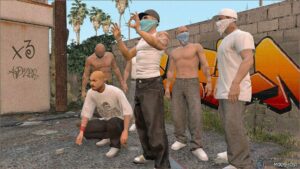Description
The AeroBrake Engine Control mod for GTA V ensures that the engine of planes remains on when the player applies the brakes, even when holding the S key. This mod enhances the realism and control over aircraft, preventing the unintended shutdown of the engine during braking maneuvers.
Features:
Engine Control During Braking: Ensures that when the player applies the brakes (by holding S or any other control bound to braking), the aircraft engine remains on, providing continuous power during braking.
Seamless Integration: Automatically detects if the player is flying a plane and applies the control logic without any manual intervention.
Smooth and Realistic: No interruption to gameplay or aircraft functionality. The engine stays on even when stopping or slowing down the plane.
Installation:
Download the mod: Download the provided `.dll` file.
Install Script Hook V:
If you don’t have it installed, download and install Script Hook V from Dev-C.
Follow the instructions for installing Script Hook V.
Install Script Hook V .NET:
Download and install Script Hook V .NET from GitHub.
Ensure the ScriptHookVDotNet.asi, ini and dll files are in your GTA V root folder.
Place the Script: Place the AeroBrakeEngineControl.dll file in the scripts folder located in your GTA V directory. If the folder doesn’t exist, create it.
Launch the game: Start GTA V, and the mod will automatically apply its functionality.
Compatibility:
This mod is designed for single-player mode using Script Hook V. It is not compatible with FiveM and also not for GTA Online, as it may result in a ban if used in multiplayer environments.
Usage
Automatic Control: Once installed, the script will automatically detect when you’re in an aircraft and pressing the brake. There is no need to manually activate the mod.
Engine Always On: The plane’s engine will never turn off due to braking, allowing you to have continuous power while controlling your aircraft.
Authors: Code Master
Share Your Gameplay!
Submit a screenshot of this mod!
Submit a YouTube video.