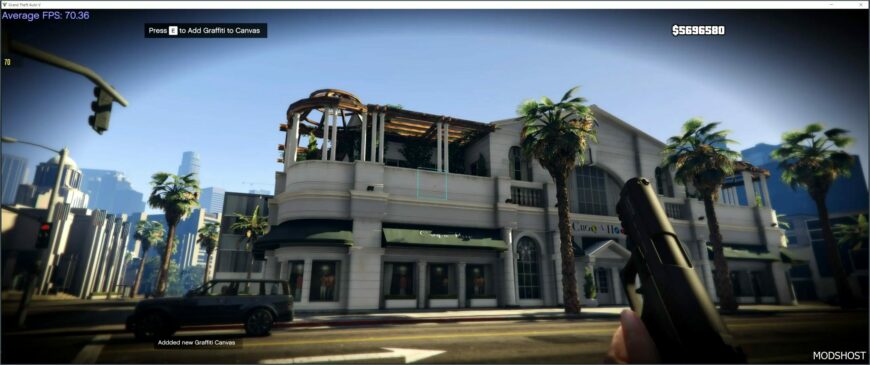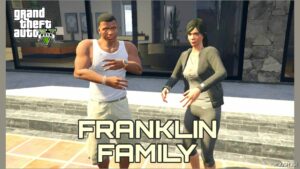Description
Graffiti Tags is a mod that allows you to place down pngs as 3d objects around the map, this script can be used to place down your very own art/graffiti around the map. The mod comes with over 100+ art/graffiti that has been used in the game, ive also upscaled a few art/graffiti to make them look better, you can create your own canvas for the graffiti to go on, customize its size, color, transperancy and offset, then once your ready look at the canvas to choose a art/graffiti to apply to it.
How to Use
The mod comes with a free cam to place down Canvas’s to create you own graffiti, press F7 on your keyboard, (this key can be changed) to activate the free cam, this will bring up a menu, and if you have installed the ytd correctly, will bring up a peice of art/graffiti as a visual reference, once you have placed down a canvas, you can exit that menu by hitting backspace, next you will need to aim your camera at the canvas, once this is done you should have a prompt to change/edit graffiti.You can toggle debug Canvas Size box by pressing Shift + F7.
Adding your own Graffiti
to add your own graffiti you will need to have an image in png format, you first need to add that png image into scripts/GraffitiTags/GraffitiExamples/ and then using OpenIV you need to add it also into HKH_GraffitiTags.ytd.
Install
1. download and Install scripthookv + Scripthookvdotnet
3. install LemonUI (if you havnt already got it for SHVDN2) there is a download link in the text file of the zip, copy the url into a browser, then a zip will be downloaded, drag the CONTENTS of the SHVDN3 folder into scripts
4. drag GraffitiTags folder into scripts
5. drag GraffitiTags.dll, GraffitiTags.pdb into script
6. Create a mods folder if you dont already have one, put the update folder in mods folder.
7. using OpenIV, copy HKH_GraffitiTags.ytd into mods/update/update.rpf/x64/textures/script_txds.rpf/
8 Launch game, and press (F7
Author: HKH191
Share Your Gameplay!
Submit a screenshot of this mod!
Submit a YouTube video.