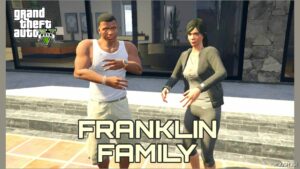Description
This mod allows you to play soccer/football with a ball.
WATCH THE VIDEO FOR A GOOD UNDERSTANDING
Installation:
MUST HAVE:
ScriptHookV
ScriptHookVDOTNET
NativeUI
Drag and drop SoccerV FootballV.dll & SoccerV FootballV.ini into
the scripts folder
Optional:
Nike Striker Ball Retexture
Usage:
- Sprint into the ball to push it forward
- Shoot the ball into the red sphere in the net to score
DEFAULT CONTROLS KEYBOARD:
- Press U to spawn a ball
- Press T to pick up the / ball
- Press K/LeftClick for a lighter kick
- Press L/RightClick for a longer, harder kick
- Press B for a lifting kick which goes higher with less distance
- Press G for a slide tackle
- Press N for a headbutt
- Press Y for the rainbow
- Press NumPad9 to spawn a net
- Press NumPad8 to remove a net
- Press F6 to open the Soccer Drills menu
You can change the keyboard controls in SoccerV FootballV.ini
CONTROLLER:
- MUST HAVE DEFAULT CONTROLLER CONTROLS FOR THIS TO WORK
- Press Left on the DPAD to spawn a ball (Left DPAD = spawn ball) (Phone left key)
- Press L2 or LT for a lighter kick (RT/R2 = light kick) (Attack key)
- Press Right on the DPAD for a longer, harder kick (L2/LT = hard kick) (Aim key)
- Press Right on the DPAD to pick up the ball (Right DPAD = pickup ball) (Vehicle headlight key)
- Press R1/RB for a lift kick which goes higher with less distance (R1/RB = lift kick) (Cover key)
- Press Triangle/Y for a slide tackle (Trianlge/Y = slide tackle) (Enter vehicle key)
- Press Cirlce/B for a headbutt (Circle/B = headbutt) (secondary/light attack key)
- Press Square/X for the rainbow (Square/X = rainbow) (jump key)
No config for the controller
- Press X/A + R2/RT + DPAD Down together to open the Soccer Drills menu (X/A + R2/RT + DPAD Down = Soccer Drills menu) (Sprint key + Attack key + Phone down key)
NO CONFIG FOR THE CONTROLLER
NOTES:
- All the controls but spawning the ball only work when you are near a ball
- Make sure you pick up your soccer ball/football if you want to leave the area to reduce lag
- Make sure you remove the props after done with use. This will help reduce
lag to ensure optimal performance.
FOR ENHANCED SOCCER FIELD:
- Install Map Editor
- Drag and drop Enhanced Soccer Field.xml into your Main GTA V directory
- Open Map Editor (f7 by default) navigate Load Map>XML
- Type in Enhanced Soccer Field.xml
- Go to the location shown in GOOD SOCCER FIELD.png
Future Features:
- Goal scoring on a few nets around the map
- Ball curves
- Ball tricks (bicycle kicks, juggling, headbutt, etc…)
- Soccer drills (penalty shots, shooting targets, curving the ball around people, etc….)
GTA 5 FOOTBALL MOD! TRICK SHOTS & More! (GTA 5 Mods)
Authors: – NotCrunchyTaco
– LeeC2202
– For an essential line of code
– thattallboy
– For the Enhanced Soccer Field
– KeGamingTV
– For the idea of the cash awards
Make a difference – rate mods!
4.5 out of 5 stars - 2 votes
Share Your Gameplay!
Submit a screenshot of this mod!
Submit a YouTube video.