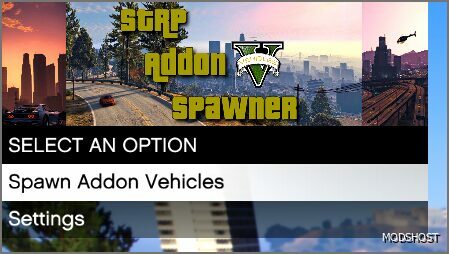Description
This mod lets you easily spawn and configure addon vehicles in GTA V using a simple menu system.
Key Features:
Spawn Addon Vehicles: Easily spawn any addon vehicle from a pre-defined list.
Customizable Settings: Adjust preferences such as whether to spawn inside the vehicle, prevent vehicle despawning, and add a blip to the spawned car.
Maximum Vehicle Limit: Control the maximum number of vehicles you can spawn at once.
How To Use:
Open the Menu: By default, press F5 to open the menu. This can be customized in the .ini file.
Main Menu Options:
Spawn Addon Vehicles: Opens the submenu to select and spawn vehicles.
Settings: Opens the settings menu to configure your preferences.
AddOnCars.list Format:
To add new vehicles to the mod, edit the AddOnCars.list file located in ./scripts/STRPVAddon/. The file should contain lines in the following format:
ModelName = RealCarName
ModelName: The internal model name of the vehicle.
RealCarName: The name that will appear in the menu.
Example:
lamborghiniurus = Lamborghini Urus
AddOnCars.ini Configuration:
The AddOnCars.ini file located in ./scripts/STRPVAddon/ allows you to customize various settings:
SpawnInsideVehicle: (true/false) Whether to spawn inside the vehicle.
PreventVehicleDespawn: (true/false) Prevent the vehicle from despawning after you leave it.
AddBlipToSpawnedCar: (true/false) Add a map blip for the spawned vehicle.
MenuOpenKey: The key to open the menu (e.g., F5).
MaxVehicles: Set the maximum number of vehicles you can spawn (e.g., 1, 2, 3, 4, 5, Unlimited).
Requirements:
LemonUI
ScriptHookVDotNet v3 (Nightly Build)
Latest ScriptHookV
Installation:
Simply install using .OIV installer
Add your custom vehicles to the AddOnCars.list file.
Adjust the settings in the AddOnCars.ini file to fit your preferences.
Author: Crankv2
Share Your Gameplay!
Submit a screenshot of this mod!
Submit a YouTube video.