Euro Truck Simulator 2 has always been a game that has aimed to offer the most comprehensive and realistic truck driving experience on the market. Mods within the ETS 2 community allow you to alter your gaming experience when playing this title. You’ll be able to alter things such as trucks, and trailers, add new maps, add new engine sounds, try out new skins, and even alter the weather too.
Where can you find the best ETS 2 Mods?
If you’re looking for the best quality mods all in one place, then your best bet is going to right here at Modshost. We have a wide variety of ETS2 mods that will enhance your gaming experience for the better. Plus, our website is easy to navigate, the UI is slick, and the downloading process couldn’t be easier. So for all your Euro Truck Simulator 2 modding needs, our website is the way to go.
How To Install ETS 2 Mods Without an installer
Step 1: Download the mod
Browse the latest ETS2 Mods at ModsHost. Once you find something you like, save the file to your computer.

Step 2: Locate the file
Locate where your mod file was saved. Most of the time it will be your downloads folder.

Step 3: Navigate to your ETS 2 folder
Browse to My Documents\Euro Truck Simulator 2\mod and copy the downloaded file here from your Downloads folder.

Step 4: Extract files
Extract the .rar / .zip (use 7-zip for that) files into this folder (not a subfolder, ie: My Documents\Euro Truck Simulator 2\mod\modfile.scs

Step 5: Check your mod folder
Many of the instructions for installing mods just say “extract to this folder” but by doing that you end up creating another folder inside the mod folder. If the .scs files are in a subfolder then they will not load. Run the game, the mods will now load.

Not sure if your computer is capable of running ETS2? Check out our guide on ETS2 System Requirements.
Here Are Some Of The Best ETS 2 Mods For You To Check Out:
Map of Eurafrica V3.4.2 [1.53]

Changelog V3.4.2 Adaptation to ETS 1.53 3 new cities in Morocco : El Jadida, Sidi Bouzid, Ayiir 3 New custom companies : Eden, Omnium, Rocheron, with their own trailers 2 New road textures (dirt asphalt ground colored effect) New Arabic signs, Neon signs, adverts ⭐ Popular Mod! More than 1610 downloads this week!❤ ️ Someone ...
Frosty Winter Weather Mod V10

This high-resolution graphics and weather mod simulates winter for Euro Truck Simulator 2. Key Features Frosty winter weather and environment Snow/Sleet instead of rain Roads, fields, grass & many other textures replaced with higher res versions Random overcast, foggy and sunny weather Low resolution tree models replaced by high resolution ones across maps Winter road ...
Irizar PB

BRAZILIAN SKINS ANIMATIONS REALISTIC SOUND ⭐ Popular Mod! More than 660 downloads this week!❤ ️ Someone loved this mod 7 hours ago!
Promods Srmap Roadconnection [1.53]
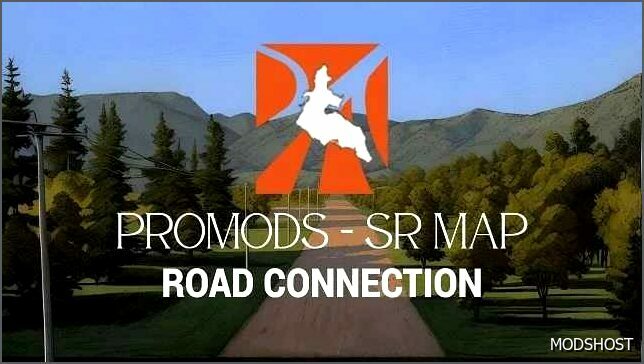
This Mod connects Promods(Zeni) and SRMap (Dombai). This Mod features 3 new detailed areas in Georgia Zugdidi Jvari Khaisi Important! Place above SRMap and Promods If using Roex place above all Roex road connections ⭐ Popular Mod! More than 250 downloads this week!💡 Others also downloaded: Hybrid Road Connection V3 [1.53], The Great Steppe Sibirmap ...
Hybrid Road Connection V3 [1.53]
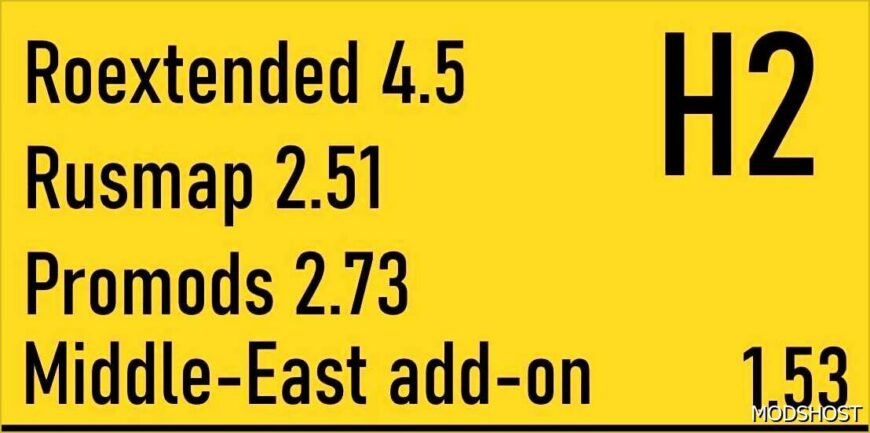
Changes removed connection in Rzeszow/Prszemysl area, old problems known for years (if you have problems there contact Promods team not us). missing terrain in Turkgozu area fixed Bialystock route Hybrid 1 – Roextended 4.5 – Rusmap 2.51 – Promods 2.73—> ALL interconnected v2 Hybrid 2 – Roextended 4.5 – Rusmap 2.51 – Promods 2.73 – ...
More Russia Map V3.5.2.5 [1.53]

Version 3.5.2.5 Added new NNMap Road Connection Description The map adds part of the M5 Ural highway to the game, in particular the territory of the Ryazan and Moscow region The highway starts at the crossing of the Moscow Ring Road and Volgogradskiy Prospekt and runs southeast through Lyubertsy, crossing the Oka River at Kolomna. ...


it got
i dont have the access mod dealership button