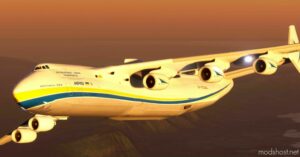Description
The Antonov An-225 “Mriya” (= dream) is a 6-jet cargo aircraft developed in the former Soviet Union and the largest and heaviest aircraft in use in the world, only 1 of which was completed and put into operation. It has the largest approved take-off mass of all aircraft built to date and has 6 engines and 28 wheels on the main landing gear.
Dear FS2020 community, Since I am so enthusiastic about this simulation and the Antonov, I started modding the aircraft gradually to FS2020 about 2 months ago. This is my first big attempt at modding. I am not a professional modder. I only do this as a hobby. The Antonov An-225 has been converted from FSX. The mod version is consciously V0.5 because it is still a beta version. The Boing 747-8 serves as the base and cockpit. Since FS2020 only supports 4 engines, only 4 engines will work. But all of them work optically.
I would like to thank the actual developer of the mod for FSX, the dear Douglas E. Trapp, for the release. I would also like to express my sincere thanks to Thomas Ruth and William Luxton who modeled, painted, and packed the Antonov back then.
Installation:
1) Extract the Antonov AN225.zip
2) Drag the AN225 folder into your Community Folder
3) Have fun
Recent Changelog for 2.0
Re-Building almost everything
⭐ Popular Mod! More than 3460 downloads in total!
💡 Others also downloaded: Boeing B787-8 Dreamliner V2, B73X Project (Boeing 737-800), Concorde FS2020 Conversion.
Author: Fahri_Ozturk
How to install this mod (Full installation guide)
- Download the mod (ModsHost download guide).
- Find the Community folder on your computer
- Windows – C:/Users/[Computer Name]/AppData/Local/Packages/Microsoft.FlightSimulator_8wekyb3d8bbwe/LocalCache/Packages/Community
- Steam – C:/Users/[Computer Name]/AppData/Local/Packages/Microsoft.FlightDashboard_8wekyb3d8bbwe/LocalCache/Packages/Community
- Copy the downloaded file to your Community folder like this: /Community/[MOD FOLDER]/[MOD FILES]
- Launch the game and enjoy your mod!
Problems? Let us know in the comments! Your feedback helps modders improve the mod. Also, be sure to check the comments section - other players may have already shared solutions to common issues.
Download mod
An-225_Z4Si0.zip (590 MB)Share Your Gameplay!
Submit a screenshot of this mod!
Submit a YouTube video.