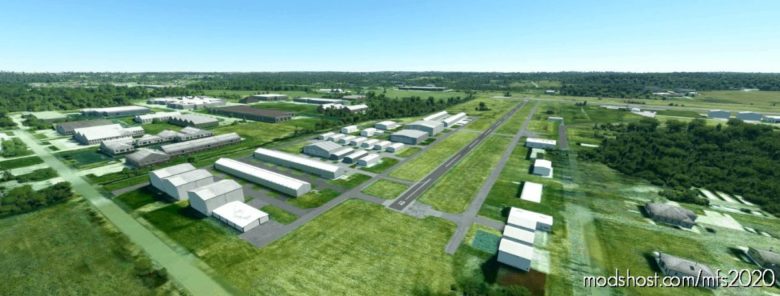Description
3G3- Wadsworth Municipal Airport v1.0 for MSFS 2020
I have created this addon as the stock aiport in MSFS does not have any buildings.
In no way is this an accurate depiction of 3G3 as I have never been there in real life.
I used Google Earth imagery to place buildings and create parking positions and taxi lines.
Modifications:
✔ Added parking positions and modified taxiway lines to appear more true to life
✔ Added buildings as close to where they appear on Google Earth
Known Issues:
✔ I used buildings and objects from the generic MSFS library, so they do not match real world
✔ Runway 10/28 is the wrong ashpalt colour
✔ Placed Cessnas seem to jump up and down, this is an issue when placing Asobo sim objects into the sim. Not sure if there is a way to stop this.
INSTALLATION:
✔ Simply Unzip And Place The “3g3-wadsworth-mun” Folder Inside Your MSFS Community Folder. No Extra Libraries Needed!
GPS Coordinates: 41.003462300565744, -81.75554860761996
Author: mungi123
How to install this mod (Full installation guide)
- Download the mod (ModsHost download guide).
- Find the Community folder on your computer
- Windows – C:/Users/[Computer Name]/AppData/Local/Packages/Microsoft.FlightSimulator_8wekyb3d8bbwe/LocalCache/Packages/Community
- Steam – C:/Users/[Computer Name]/AppData/Local/Packages/Microsoft.FlightDashboard_8wekyb3d8bbwe/LocalCache/Packages/Community
- Copy the downloaded file to your Community folder like this: /Community/[MOD FOLDER]/[MOD FILES]
- Launch the game and enjoy your mod!
Problems? Let us know in the comments! Your feedback helps modders improve the mod. Also, be sure to check the comments section - other players may have already shared solutions to common issues.
Share Your Gameplay!
Submit a screenshot of this mod!
Submit a YouTube video.