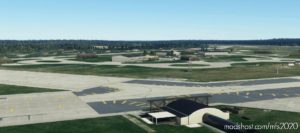Description
EGUL , RAF Lakenheath, England for MSFS2020.
The scenery has been converted from my P3D version and is a fully custom scenery.
The Scenery Contains:
Full custom objects with photoreal textures from various visits to the base
All objects include PBR textures
Full night lighting including custom taxi lights using the latest airport lighting system features in the SDK
Full custom ground poly/projected mesh
Terrain is using the latest mesh from the UK update
Unzip the file then drop the EGUL folder into your community folder
Community folder can be found in your: “UsersusernameAppDataLocalPackagesMicrosoft.FlightSimulator_8wekyb3d8bbweLocalCachePackagesCommunity” folder
This scenery requires you have the UK world update installed for the terrain.
Known Limitations:
✔ The runway and approach lights are default due to limitations of the SDK
✔ Ground poly textures are lower resolution than the P3D version due to again limitations with the SDK.
These will be updated when possible.
Acknowledgements:
✔ Ricardo Morillo (LVFR) and Pete Beeby for there excellent concrete and asphalt textures.
Legal:
The scenery is freeware. It has been designed for the benefit of the flight sim community world-wide with thanks for all the great downloads that have been obtained over time. The scenery must not be used, uploaded or placed on any medium that may cause money to be made in any way. Library and effects files are for use with this scenery and are not licensed for use with any other scenery, freeware or otherwise. This software is provided “as is” with no guarantees or warranty of fitness and you use these files at your own risk
GPS Coordinates: 52°24′30″ 000°33′24″
Author: imccar26
How to install this mod (Full installation guide)
- Download the mod (ModsHost download guide).
- Find the Community folder on your computer
- Windows – C:/Users/[Computer Name]/AppData/Local/Packages/Microsoft.FlightSimulator_8wekyb3d8bbwe/LocalCache/Packages/Community
- Steam – C:/Users/[Computer Name]/AppData/Local/Packages/Microsoft.FlightDashboard_8wekyb3d8bbwe/LocalCache/Packages/Community
- Copy the downloaded file to your Community folder like this: /Community/[MOD FOLDER]/[MOD FILES]
- Launch the game and enjoy your mod!
Problems? Let us know in the comments! Your feedback helps modders improve the mod. Also, be sure to check the comments section - other players may have already shared solutions to common issues.
Share Your Gameplay!
Submit a screenshot of this mod!
Submit a YouTube video.