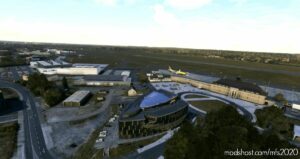Description
Team EDVE Presents:
Braunschweig-Wolfsburg Airport (EDVE)
Braunschweig-Wolfsburg Airport is a commercial airport in Lower Saxony, located north of Braunschweig on the A2 Hannover-Berlin highway. Its runway 08/26 is 2300 meters long. North of the runway is a parallel glider field.
Braunschweig-Wolfsburg Airport was opened as a commercial airport in 1936 after only one year of construction and used by Lufthansa as a hub for its passenger flight network. It thus replaced Braunschweig-Broitzem Airport, which from then on was only used for military purposes. From the beginning, the airport in the north of the city was also a research location. In 1936, the German Aviation Research Institute (DFL), the predecessor of today’s German Aerospace Center (DLR), was established.
The main building was completed in 1939 and served civil aviation for only a few months before the war. After the war, the airport site was used as agricultural land before it was allowed to be used again for gliding in the early 1950s and as a grass runway for powered flight from 1955 onwards.
In 1967, the airport received a 1.200-metre asphalt runway, which was extended to 1.620 metres in 1970. In 2012, the airport put the new 2.300-metre runway into operation. Braunschweig-Wolfsburg Commercial Airport (IATA-code: BWE) is primarily a runway for the regional economy as well as for research. More than 3000 people now work in research institutions, authorities, aviation-related companies and associations in the research airport cluster. It is one of the top locations for mobility research in Europe.
source: www.fhbwe.de
Scenery Features:
✔ Handcrafted true to original buildings
✔ completely reworked taxiways, runway and apron
✔ night lighting
and much more…
The Scenery Needs The Following Libraries:
EDHK Lights & Objects Developers Pack
Dave’s 3D People Library
Dave’s Crooked Library
Windy Things
Mikea.at – AssetPack
Mikea.at – Airport Markings
Installation instructions and further hints can be found in the readme file.
GPS Coordinates: 52.31931713921811, 10.5570139648365
Author: TeamEDVE
How to install this mod (Full installation guide)
- Download the mod (ModsHost download guide).
- Find the Community folder on your computer
- Windows – C:/Users/[Computer Name]/AppData/Local/Packages/Microsoft.FlightSimulator_8wekyb3d8bbwe/LocalCache/Packages/Community
- Steam – C:/Users/[Computer Name]/AppData/Local/Packages/Microsoft.FlightDashboard_8wekyb3d8bbwe/LocalCache/Packages/Community
- Copy the downloaded file to your Community folder like this: /Community/[MOD FOLDER]/[MOD FILES]
- Launch the game and enjoy your mod!
Problems? Let us know in the comments! Your feedback helps modders improve the mod. Also, be sure to check the comments section - other players may have already shared solutions to common issues.
Share Your Gameplay!
Submit a screenshot of this mod!
Submit a YouTube video.