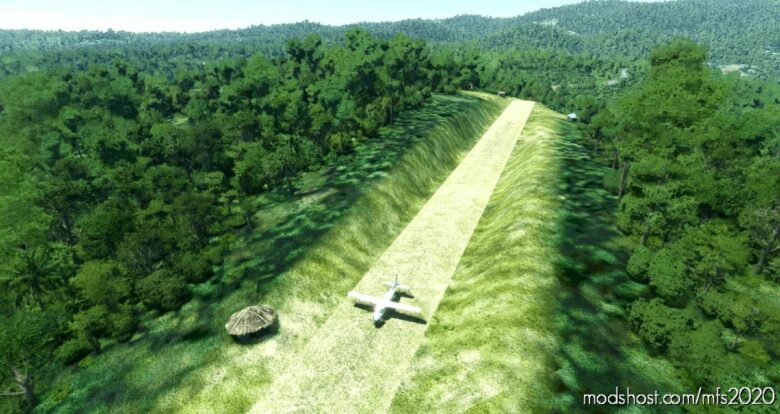Description
Apart from those airports with taxiways and aprons which looks more “formal”, there should be many small airstrips in Indonesia missing in the sim, and the presence of them is likely to be undocumented. As the initial release of this pack, 9 airstrips are included, most of them have no ICAO code, a fake one is assigned instead:
Kaloran (WA1K)
Depok (WA2D)
Jatipapak (WA2J)
Pacitan (WARB)
SBNE Airstrip (WI2B)
Gorda (WI2G)
Pamalayan (WI2P)
Sinar Mas Super Air (WI2S)
You can challenge yourself by landing into Kaloran Airstrip which have slopes on both sides of the runway, or the quite narrow Depok Airstrip which is just a road when there is no aircraft on it, or takeoff at the very short Jatipapak Airstrip with an ultralight aircraft.
Author: kychungdotcom
Make a difference – rate mods!
3.0 out of 5 stars - 1 votes
How to install this mod (Full installation guide)
- Download the mod (ModsHost download guide).
- Find the Community folder on your computer
- Windows – C:/Users/[Computer Name]/AppData/Local/Packages/Microsoft.FlightSimulator_8wekyb3d8bbwe/LocalCache/Packages/Community
- Steam – C:/Users/[Computer Name]/AppData/Local/Packages/Microsoft.FlightDashboard_8wekyb3d8bbwe/LocalCache/Packages/Community
- Copy the downloaded file to your Community folder like this: /Community/[MOD FOLDER]/[MOD FILES]
- Launch the game and enjoy your mod!
Problems? Let us know in the comments! Your feedback helps modders improve the mod. Also, be sure to check the comments section - other players may have already shared solutions to common issues.
Share Your Gameplay!
Submit a screenshot of this mod!
Submit a YouTube video.