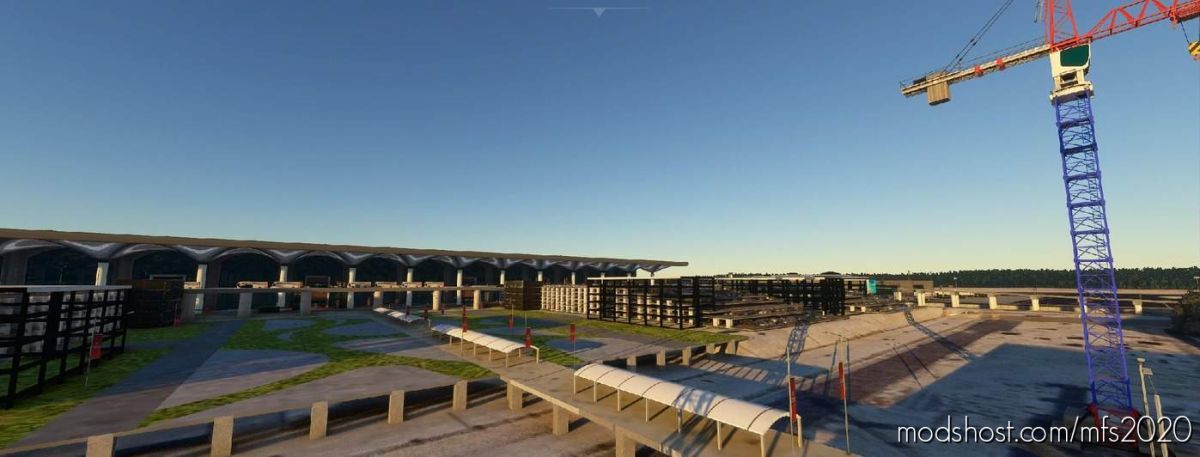Description
LTFM Istanbul Airport, Turkeyver. 0.5.0
Here It Is, Finally! Our Second Project For MSFS 2020 And This Time It Is Enormous!
This rendition of the scenery is a conversion of our X-Plane 11 (WIP) scenery and we decided that we shouldslow down with the X-Plane 11 version and concentrate more on the MSFS 2020 platform as -unfortunately- LTFMis not included in the simulator even as a default airport.
Mind you, this is NOT a finished project BY ANY MEANS but we decided to share it as “open beta” so that peopleenjoy their flights in and out of Istanbul in MSFS 2020. Everyone should know that we are aware of the missingfeatures and we will be working on them as the time goes by (and pressure is eased). I am sure most of the simmerswill be satisfied even with this “incomplete” version. We did our best to match all objects with their modellingand placements. Obviously there are some duplicate to fill up empty spaces.
Missing Features:
1- Taxiway H and it’s connections to RWY 18/36 (there is no proper satellite imagery at the moment so the missing part will be added when images of the airport is renewed by Google or Bing(!))
2- If you have the latest Navigraph Beta, you can use ILS and select all available runways for arrival. If not then you cannot (we are limited by the available data).
3- ATC routes are only set up for Runways 18/36 and 17L/35R and around the main terminal area so don’t expect AI ATC to direct you to or from the other 3 runways, Cargo aprons, maintenance aprons and taxiways A and B including their connections to any of the other 3 runways and aprons.
4- There are some texture problems here and there that we are aware of and will be working on them.
5- IRL, the airport is elevated towards the North (Black Sea) but we did not want to alter the terrain with our current limited knowledge but it is in our “to do” list for future updates.
6- Taxi signs for the western part of the airport are missing, (you need to obtain an ADC chart from the internet)
INSTALLATION
Installation is easy. After downloading the zip file, extract the contained”argaeus-tayakadin-ltfm-istanbul” folder to your Community folder like any other add-on for MSFS 2020. The file isjust under of 1 GB in size (zipped) and is included in zip file, which you will download.
Without these files your scenery will be placed on 6 yr old forest imagery.
Obviously you need to extract the actual scenery folder (argaeus-ltfm-istanbul) that you downloaded from this site andplace it to your Community folder and start your simulator.
IMPORTANT:
This scenery is NOT to be used in ANY type of COMMERCIAL simulators and the only way for this to happen is to obtain our written consent after making a minimum donation of €2000 (Twothousand %00 or equivalent in local currency) to : LOSEV Leukemia Foundation for Children.
For those who intend to use this scenery in their personal computers for their personal joy, it is free ofcharge but they can also make ANY amount of donation they wish to make to the same foundation mentioned above.Based on the information in the website, all credit cards with 3D secure payment can be used.
We do not need money for a coffe or a pint of beer but the charity needs it to treat those kids.
Special thanks to Kamil UZUN (MXI) and Muhteşem Fırtına ÖZÇINAR for letting us use their 3D Models in this joint project.
Enjoy your flights in and out of Istanbul.
Mali Oguducu, Hayri Buberci
Authors: Hayri Buberci, Mali Oguducu
How to install this mod (Full installation guide)
- Download the mod (ModsHost download guide).
- Find the Community folder on your computer
- Windows – C:/Users/[Computer Name]/AppData/Local/Packages/Microsoft.FlightSimulator_8wekyb3d8bbwe/LocalCache/Packages/Community
- Steam – C:/Users/[Computer Name]/AppData/Local/Packages/Microsoft.FlightDashboard_8wekyb3d8bbwe/LocalCache/Packages/Community
- Copy the downloaded file to your Community folder like this: /Community/[MOD FOLDER]/[MOD FILES]
- Launch the game and enjoy your mod!
Problems? Let us know in the comments! Your feedback helps modders improve the mod. Also, be sure to check the comments section - other players may have already shared solutions to common issues.
Download mod
unzip.rarShare Your Gameplay!
Submit a screenshot of this mod!
Submit a YouTube video.