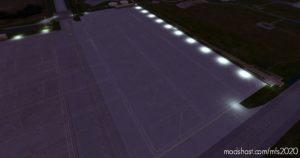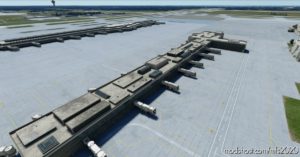Description
KCVG – Cincinnati-Covington International Airport, located about 8 miles from downtown Cincinnati, across the Ohio River and actually located in Hebron, KY, CVG is a midsize American international airport, historically known as a Delta hub, and now a central airport for Amazon and DHL’s growth plans.
Using ADE and Google Maps, the default scenery has been brought up to date as of April 2021. Uses default buildings, but added the following
Real world gate numbering, poisitioning, and assignments
Addition of Amazon Cargo north ramp at the DHL facility
Real world taxiway layout and numbering
Taxiway N on south side of field which connects DHL facility and runway 18C has been flattened and graded
Some taxiway signs are available (work in progress)
GPS Coordinates: 39.052150, -84.658886
Author: jimblueaero
How to install this mod (Full installation guide)
- Download the mod (ModsHost download guide).
- Find the Community folder on your computer
- Windows – C:/Users/[Computer Name]/AppData/Local/Packages/Microsoft.FlightSimulator_8wekyb3d8bbwe/LocalCache/Packages/Community
- Steam – C:/Users/[Computer Name]/AppData/Local/Packages/Microsoft.FlightDashboard_8wekyb3d8bbwe/LocalCache/Packages/Community
- Copy the downloaded file to your Community folder like this: /Community/[MOD FOLDER]/[MOD FILES]
- Launch the game and enjoy your mod!
Problems? Let us know in the comments! Your feedback helps modders improve the mod. Also, be sure to check the comments section - other players may have already shared solutions to common issues.
Share Your Gameplay!
Submit a screenshot of this mod!
Submit a YouTube video.