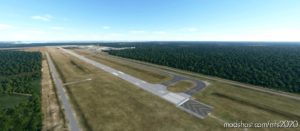Description
A member requested that I add lighting to this airport in Panama City, Florida. Upon looking at it, I took it a step further and added some additional features.
Changes To The Airport Include The Following:
a complete lighting additiion
fully functional commerical terminal jetways
added all missing buildings
parked cars and airport equipment
several custom static aircraft models
Author credit to colinj for use of several objects from his library: “MSFS object library with 150+ models ranging from towers hangers terminals to cones” ; Which have been added to this file package’s model library.
GPS Coordinates: 30.35824, -85.79560
Author: copterdocter771
How to install this mod (Full installation guide)
- Download the mod (ModsHost download guide).
- Find the Community folder on your computer
- Windows – C:/Users/[Computer Name]/AppData/Local/Packages/Microsoft.FlightSimulator_8wekyb3d8bbwe/LocalCache/Packages/Community
- Steam – C:/Users/[Computer Name]/AppData/Local/Packages/Microsoft.FlightDashboard_8wekyb3d8bbwe/LocalCache/Packages/Community
- Copy the downloaded file to your Community folder like this: /Community/[MOD FOLDER]/[MOD FILES]
- Launch the game and enjoy your mod!
Problems? Let us know in the comments! Your feedback helps modders improve the mod. Also, be sure to check the comments section - other players may have already shared solutions to common issues.
Share Your Gameplay!
Submit a screenshot of this mod!
Submit a YouTube video.