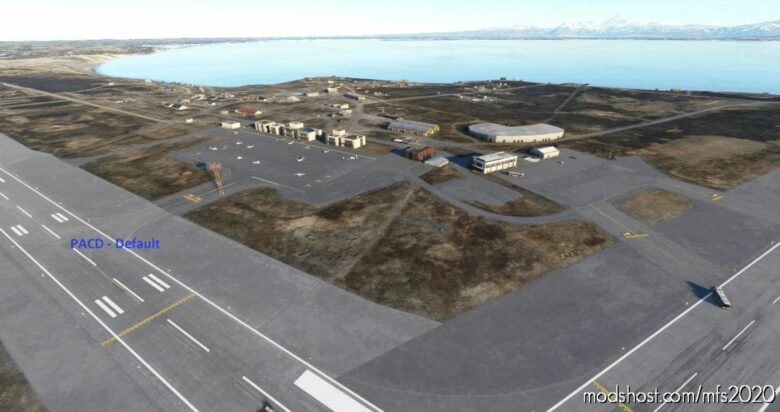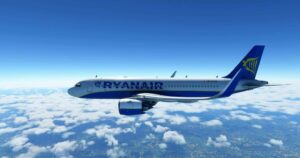Description
PACD-Cold Bay, Aleutian Islands, Alaska,USA – NEW VERSION.
Hereby a Remake of my previous PACD with new buildings,textures, and newest Addon Libraries, along with a SU5 update.
Cold Bay is a former WW2 US Army Airforce Base, but today one of the most important airports in the region.
The Airport has the 5. longest RWY in Alaska, and have ILS and Instrument procedures, and it is a nice refuelling spot, before your further flight along the Aleutian Islands The airport has scheduled traffic with both jet and prop aircrafts.
Pls Study the READ_ME file and Addon Documentation, and notice that i use MSFS DeLuxe version and Region updates in my sceneries.
Just unzip the jp-pacd-cold-bay folder and the DWL Addon libraries and put them in your MSFS Community folder, AFter you have removed the old versions of PACD, if installed.
I Hope You will Enjoy your Flight to Cold Bay
JP
GPS Coordinates: 55.200695, -162.722870
Author: JensPeter
How to install this mod (Full installation guide)
- Download the mod (ModsHost download guide).
- Find the Community folder on your computer
- Windows – C:/Users/[Computer Name]/AppData/Local/Packages/Microsoft.FlightSimulator_8wekyb3d8bbwe/LocalCache/Packages/Community
- Steam – C:/Users/[Computer Name]/AppData/Local/Packages/Microsoft.FlightDashboard_8wekyb3d8bbwe/LocalCache/Packages/Community
- Copy the downloaded file to your Community folder like this: /Community/[MOD FOLDER]/[MOD FILES]
- Launch the game and enjoy your mod!
Problems? Let us know in the comments! Your feedback helps modders improve the mod. Also, be sure to check the comments section - other players may have already shared solutions to common issues.
Share Your Gameplay!
Submit a screenshot of this mod!
Submit a YouTube video.