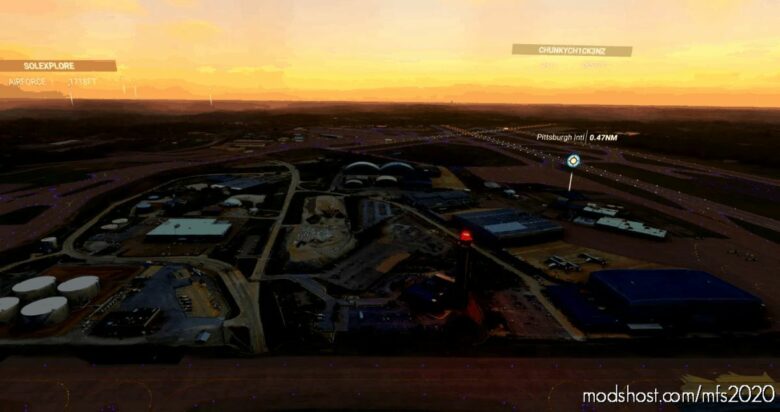Description
Update 1.1 : Terraforming Fixes, Runway Fixes at high altitudes (as much as possible), New Fixed Scenery Aircraft and heavy night lighting improvements….
Pittsburgh International ( KPIT ) Scenery Pack 01 made by WildWomanUSA. This is my city’s airport and wanted it to look as good as possible. There will be more packs to come of the surrounding area of Pittsburgh International as soon as time allows. Unfortunately, I am not proficient in Blender therefore modeling the Gate Terminal will be up to someone else (hoping someone will make given my efforts with these packs which is time consuming)… In conclusion, hoping you’ll find this valuable though not 100 percent perfect for terraforming issues and look forward to the rest to come. As always, I appreciate all the content on this site and the efforts of the content creators.
GPS Coordinates: 40.496, -80.25528
Author: mcguire_l1234
How to install this mod (Full installation guide)
- Download the mod (ModsHost download guide).
- Find the Community folder on your computer
- Windows – C:/Users/[Computer Name]/AppData/Local/Packages/Microsoft.FlightSimulator_8wekyb3d8bbwe/LocalCache/Packages/Community
- Steam – C:/Users/[Computer Name]/AppData/Local/Packages/Microsoft.FlightDashboard_8wekyb3d8bbwe/LocalCache/Packages/Community
- Copy the downloaded file to your Community folder like this: /Community/[MOD FOLDER]/[MOD FILES]
- Launch the game and enjoy your mod!
Problems? Let us know in the comments! Your feedback helps modders improve the mod. Also, be sure to check the comments section - other players may have already shared solutions to common issues.
Share Your Gameplay!
Submit a screenshot of this mod!
Submit a YouTube video.