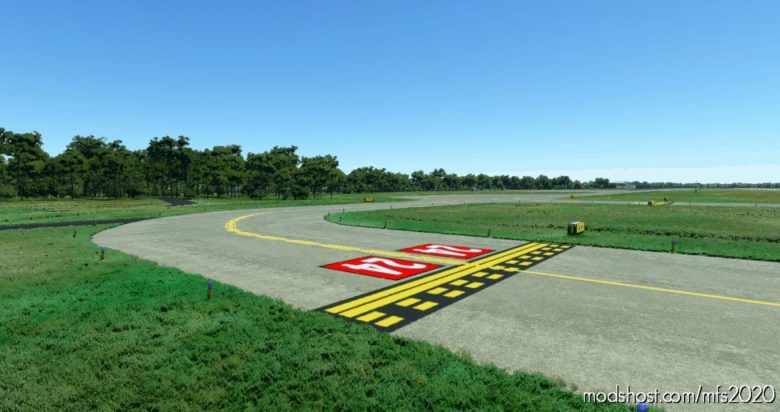Description
Our First Attempt At Airport Creation Within MSFS!!! All Models Within The Sim Are From The Asobo Suppository And This Add-on Airport Utilizes The Sims Existing Photogrammetry, But All Models On The Field Are Hand Selected And Placed. Signage, Lighting, Fencing, And Taxiways Are All Custom Placed To Match The Real World Placement (as Best As Possible). Future Updates Will Include Custom Buildings And Textures That Match The Real World Surfaces, Terminals , And Hangars (we’re Learning Blender). Enjoy!!!
GPS Coordinates: 41.38942359136403, -70.61215185076473
Author: Hawks1326
How to install this mod (Full installation guide)
- Download the mod (ModsHost download guide).
- Find the Community folder on your computer
- Windows – C:/Users/[Computer Name]/AppData/Local/Packages/Microsoft.FlightSimulator_8wekyb3d8bbwe/LocalCache/Packages/Community
- Steam – C:/Users/[Computer Name]/AppData/Local/Packages/Microsoft.FlightDashboard_8wekyb3d8bbwe/LocalCache/Packages/Community
- Copy the downloaded file to your Community folder like this: /Community/[MOD FOLDER]/[MOD FILES]
- Launch the game and enjoy your mod!
Problems? Let us know in the comments! Your feedback helps modders improve the mod. Also, be sure to check the comments section - other players may have already shared solutions to common issues.
Share Your Gameplay!
Submit a screenshot of this mod!
Submit a YouTube video.