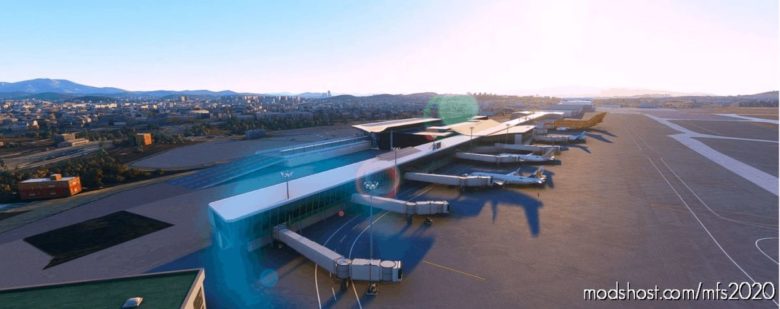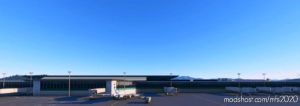Description
WIP(Work in Progress) RKSS Gimpo International Airport
3D Modeling by Korea Fix Team(플심죠아님, 트리플세븐님, 사이언스과학TV님). All credit goes to Korea Fix Team
We are a “Fly Together Korea” group and we’ve made many Korean airports and this was the very first one. So far we’ve made RKNY, RKPC, RKJJ, RKSS, and RKSI
WIP(Work in Progress)
✔ A lot of taxiways are missing
✔ The international terminal will be done in the future.
Thank you for downloading.
Please unzip attached file(Koreafix-Gimpo Airport folder) and put it into community folder.
Author: flywithdeekay
How to install this mod (Full installation guide)
- Download the mod (ModsHost download guide).
- Find the Community folder on your computer
- Windows – C:/Users/[Computer Name]/AppData/Local/Packages/Microsoft.FlightSimulator_8wekyb3d8bbwe/LocalCache/Packages/Community
- Steam – C:/Users/[Computer Name]/AppData/Local/Packages/Microsoft.FlightDashboard_8wekyb3d8bbwe/LocalCache/Packages/Community
- Copy the downloaded file to your Community folder like this: /Community/[MOD FOLDER]/[MOD FILES]
- Launch the game and enjoy your mod!
Problems? Let us know in the comments! Your feedback helps modders improve the mod. Also, be sure to check the comments section - other players may have already shared solutions to common issues.
Share Your Gameplay!
Submit a screenshot of this mod!
Submit a YouTube video.