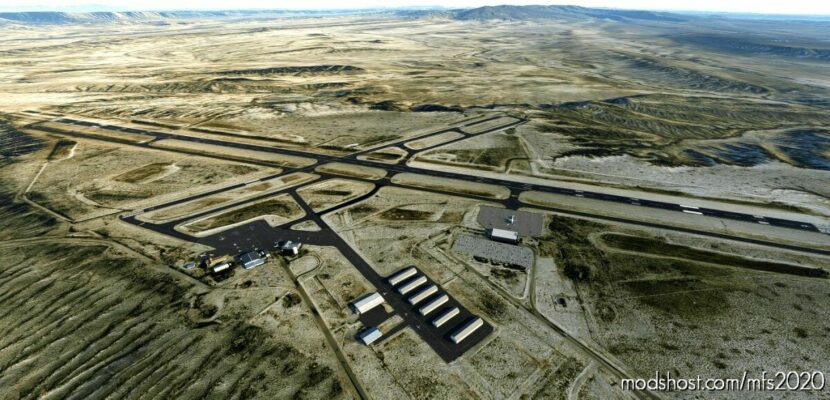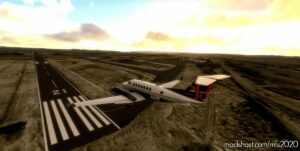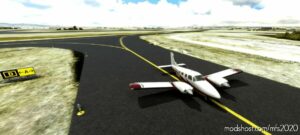Description
This is an update to the default scenery for the Southwest Wyoming Regional Aiport (KRKS) in Rock Springs, Wyoming. It features proper taxiways, taxiway signs, permeter fence, buildings (no custom other than the dependency files), taxiway lighting, night lighting, and miscellaneous scenery. Note the dependencies.
I’m open to feedback if you spot anything wrong or have some suggestions.
Coordinates: 41.5942222,-109.0651944
Approximate Location: Southwest Wyoming Regional Airport, Airport Road, Rock Springs, WY, United States of America
Author: kkillough
How to install this mod (Full installation guide)
- Download the mod (ModsHost download guide).
- Find the Community folder on your computer
- Windows – C:/Users/[Computer Name]/AppData/Local/Packages/Microsoft.FlightSimulator_8wekyb3d8bbwe/LocalCache/Packages/Community
- Steam – C:/Users/[Computer Name]/AppData/Local/Packages/Microsoft.FlightDashboard_8wekyb3d8bbwe/LocalCache/Packages/Community
- Copy the downloaded file to your Community folder like this: /Community/[MOD FOLDER]/[MOD FILES]
- Launch the game and enjoy your mod!
Problems? Let us know in the comments! Your feedback helps modders improve the mod. Also, be sure to check the comments section - other players may have already shared solutions to common issues.
Share Your Gameplay!
Submit a screenshot of this mod!
Submit a YouTube video.