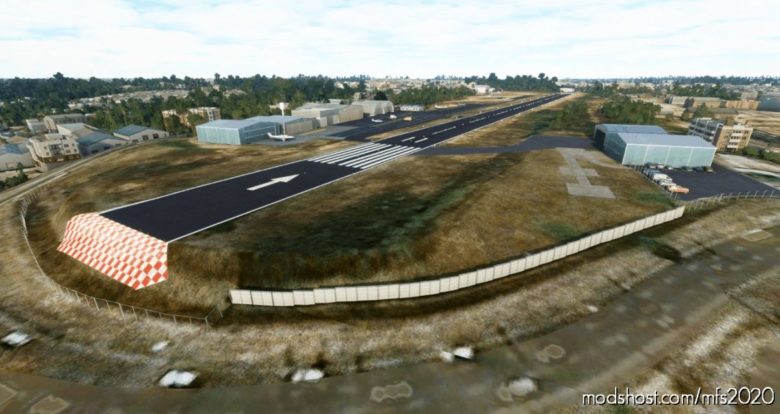Description
“The Aeroclube do Amazonas (ACA) is an association of pilots and a civil aviation school, located in the district of Flores, in the south-central zone of the city of Manaus. Founded on April 30, 1940, it is currently one of the oldest civil aviation schools still in operation in Brazil. In addition to the aeroclub, several air taxi companies and mainly parachutists operate at the aerodrome. Skydiving schools are extremely safe, both at the operational level and in the maintenance of their equipment. In addition to all these activities, the ACA has an aeromodelling track approved by the Brazilian Confederation of Aeromodelling (COBRA). It was created on April 30, 1940 under the name “Aéro Clube do Amazonas” (ACA), with financial incentive from interventor Álvaro Maia – ruler at the time. The institution was conceived with the Aerodrome of Flores (SWFN) and had an initial objective slightly different from that of aeroclubs in general. “The ACA aimed to train Amazon pilots, who knew the subtleties of the region, as it was probably more effective to train people from the land than to convince them to come north and adapt pilots from other regions”. Concomitant to stimulating civil aviation, Brazilian intelligence was also interested in strengthening air defense in the region that was beginning to shine in the eyes of the world due to its economic importance, especially in years of war, linked to the local rubber industry. This would become clearer in 1953, when the Detachment of Manaus Air Base was created, which sometimes changed its name until it is known today as Ponta Pelada Air Base.”
I never went to Manaus, but when making the Amazon River Series for the Youtube channel, I realized this airport was not implemented in the FS2020. I used only Google Maps as source, for placing the objects, and adjust the mesh. Some things are not yet ready, but I guess it’s already very enjoyable.
Don´t forget to rate it and leave your LIKE and/or comment and feedback.
To install, open de .RAR file, and drag the folder flxbrasil-airport-swfn-flores to your communities folder, within your FS2020 install location.
GPS Coordinates: -3.072367, -60.023544
Author: FLXBrasil
How to install this mod (Full installation guide)
- Download the mod (ModsHost download guide).
- Find the Community folder on your computer
- Windows – C:/Users/[Computer Name]/AppData/Local/Packages/Microsoft.FlightSimulator_8wekyb3d8bbwe/LocalCache/Packages/Community
- Steam – C:/Users/[Computer Name]/AppData/Local/Packages/Microsoft.FlightDashboard_8wekyb3d8bbwe/LocalCache/Packages/Community
- Copy the downloaded file to your Community folder like this: /Community/[MOD FOLDER]/[MOD FILES]
- Launch the game and enjoy your mod!
Problems? Let us know in the comments! Your feedback helps modders improve the mod. Also, be sure to check the comments section - other players may have already shared solutions to common issues.
Share Your Gameplay!
Submit a screenshot of this mod!
Submit a YouTube video.