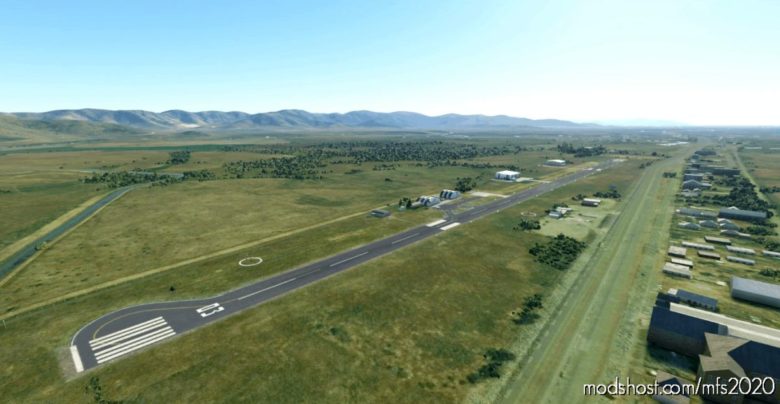Description
This is a public airfield located at 7 km N of Talca city.
I have created this scenery using some customized 3D objects plaus some default MSFS SDK objects.
Airfield Information:
ICAO: SCTL
RWY: 03/21 (ASPH)
LENGTH: 1120 x 23 m
Installation:
Just decompress the folder(s) into your Flight Simulator “Community” folder.
If you have questions or suggestions, feel free to drop me a comment or PM.
Happy Flights!!
GPS Coordinates: -35.37825, -71.60284
Author: Fsimmerschile
Make a difference – rate mods! No votes :(
How to install this mod (Full installation guide)
- Download the mod (ModsHost download guide).
- Find the Community folder on your computer
- Windows – C:/Users/[Computer Name]/AppData/Local/Packages/Microsoft.FlightSimulator_8wekyb3d8bbwe/LocalCache/Packages/Community
- Steam – C:/Users/[Computer Name]/AppData/Local/Packages/Microsoft.FlightDashboard_8wekyb3d8bbwe/LocalCache/Packages/Community
- Copy the downloaded file to your Community folder like this: /Community/[MOD FOLDER]/[MOD FILES]
- Launch the game and enjoy your mod!
Problems? Let us know in the comments! Your feedback helps modders improve the mod. Also, be sure to check the comments section - other players may have already shared solutions to common issues.
Share Your Gameplay!
Submit a screenshot of this mod!
Submit a YouTube video.