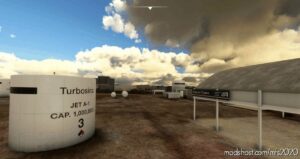Description
Gral. Abelardo L.Rodriguez International Airport (Tijuana, B.C., México) MMTJ
This Package Includes:
Custom terminal building, along with tower and misc. building.
Custom buildings: fire station, fuel tanks and related infr., “Avolar” hangar.
Jetways and parking positions (WIP)
Night lighting.
Runway and taxiway network redone from scratch.
Install by dragging the “continuo-airport-mmtj-tijuana” folder inside the .zip file to your Community folder.
Note: This is still a work in progress, there are buildings to model and texture, and the south part of the airport is not modeled. If you find any issues please leave a comment. This 1.0 release has not been tested with ATC but it should have the taxiway designations correct.
GPS Coordinates: 32.541000, -116.970000
Author: edu0811
How to install this mod (Full installation guide)
- Download the mod (ModsHost download guide).
- Find the Community folder on your computer
- Windows – C:/Users/[Computer Name]/AppData/Local/Packages/Microsoft.FlightSimulator_8wekyb3d8bbwe/LocalCache/Packages/Community
- Steam – C:/Users/[Computer Name]/AppData/Local/Packages/Microsoft.FlightDashboard_8wekyb3d8bbwe/LocalCache/Packages/Community
- Copy the downloaded file to your Community folder like this: /Community/[MOD FOLDER]/[MOD FILES]
- Launch the game and enjoy your mod!
Problems? Let us know in the comments! Your feedback helps modders improve the mod. Also, be sure to check the comments section - other players may have already shared solutions to common issues.
Share Your Gameplay!
Submit a screenshot of this mod!
Submit a YouTube video.