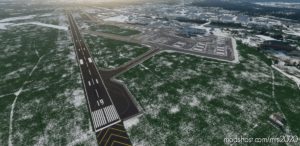Description
Vilnius International Airport – work in progress
v1.0 Alpha
Features:
✔ working ATC with TOWER and ATIS frequencies
✔ taxiways and parking positions according to the latest AIP data
✔ correct runway approach lights
✔ working jetways
✔ working fuel truck
✔ custom night lighting (but the lanterns stand where they stand in real life)
✔ aerial from google maps (because the ground textures in the north of the airport were terrible)
Cons
✔ there are no taxiway signs and markings yet, I will add them later
✔ ils/glideslope can be a little bit inaccurate
if you find any bugs please let me know. I’ll try to improve the scenery by next weekend.
Pre-release information
Vilnius is one of my favorite airports. Due to the fact that the standard scenery in the game is simply terribly inaccurate, I decided to make a custom scenery with taxiways and parking positions according to the latest AIP data and with markings that can be seen on google maps, instead of randomly scattered lines in default scenery. Unfortunately, I’m not a 3D designer, so there will be the default (autogen) terminal building. However, I hope you enjoy this scenery. I am sure of one thing – it is definitely better than default )
GPS Coordinates: 54.637922, 25.283117
Author: Desmo
How to install this mod (Full installation guide)
- Download the mod (ModsHost download guide).
- Find the Community folder on your computer
- Windows – C:/Users/[Computer Name]/AppData/Local/Packages/Microsoft.FlightSimulator_8wekyb3d8bbwe/LocalCache/Packages/Community
- Steam – C:/Users/[Computer Name]/AppData/Local/Packages/Microsoft.FlightDashboard_8wekyb3d8bbwe/LocalCache/Packages/Community
- Copy the downloaded file to your Community folder like this: /Community/[MOD FOLDER]/[MOD FILES]
- Launch the game and enjoy your mod!
Problems? Let us know in the comments! Your feedback helps modders improve the mod. Also, be sure to check the comments section - other players may have already shared solutions to common issues.
Share Your Gameplay!
Submit a screenshot of this mod!
Submit a YouTube video.