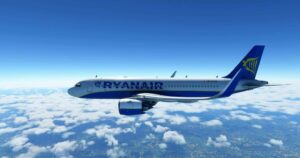Description
This adds a black interior for the Cirrus SR22 made by Asobo which I based on a cockpit in real life.
There are still a few things I need to fix, such as white text for the pedestal part and some things that shouldn’t be black mixture control fuel tank selector, etc. The update for that will come later, as I have a lot of school things atm.
Installation:
1. Go to your Community folder, go back once, so you would see Community and Official
2. Click on official, then on OneStore
3. Go to asobo-aircraft-sr22
5. Go to Airplanes
6. Click on Asobo_SR22
7. Locate the folder TEXTURE and click on it
8. Drag And Drop The Files Into There And Replace Them!
Enjoy!
**Make sure to back up the current textures you have if you would like to go back**
Author: Twvs05
How to install this mod (Full installation guide)
- Download the mod (ModsHost download guide).
- Find the Community folder on your computer
- Windows – C:/Users/[Computer Name]/AppData/Local/Packages/Microsoft.FlightSimulator_8wekyb3d8bbwe/LocalCache/Packages/Community
- Steam – C:/Users/[Computer Name]/AppData/Local/Packages/Microsoft.FlightDashboard_8wekyb3d8bbwe/LocalCache/Packages/Community
- Copy the downloaded file to your Community folder like this: /Community/[MOD FOLDER]/[MOD FILES]
- Launch the game and enjoy your mod!
Problems? Let us know in the comments! Your feedback helps modders improve the mod. Also, be sure to check the comments section - other players may have already shared solutions to common issues.
Share Your Gameplay!
Submit a screenshot of this mod!
Submit a YouTube video.