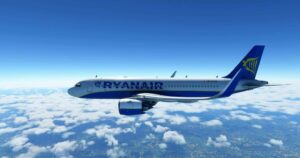Description
REPAINT FEATURES
9 different exterior colour combinations.
4 custom interior colours across 8 aircraft and 1 aircraft using the MSFS default interior colour.
Either white, red/white or prop colour tips.
Custom prop blur textures for all 3 prop types to match the prop tip colour.
More realistic prop blur with reduced strobing compared to the MSFS standard aircraft.
Compatible with the MSFS standard edition DA40 NG and the DA40 NGX Project which I recommend.
All textures used were developed from the default MSFS DA40 NG or other default aircraft in the standard edition of MSFS.
INSTALLATION
Just copy the folders in this zipfile to your MSFS “Community” folder.
LIMITATIONS
With the engine off the props correctly model the prop tip colour being only visible on the front of the blade, but this was not possible for the props while in motion. You either have the choice of no prop tip colour on the moving blades at all, or prop tip colour visible from both the cockpit and outside views. I liked the effect of the prop tip colour on the moving blades, so the prop blur on all aircraft match their prop tip colours. The “Readme.txt” in the upload has instructions on how to have no prop tip colour texture for moving prop.
Although available in the aircraft.cfg file, registration numbers with coloured or different fonts are not currently implemented by MSFS, requiring customised rego font/colours to be in the texture files. Applying the rego no using the texture files means that changes to the aircraft rego no in the aircraft.cfg would not be reflected on the aircraft itself. As a result I have left the rego numbers as default MSFS black on all aircraft so you may change them as you require.
While these are fictitious repaints of the DA40, real Diamond aircraft were used for the colour inspiration of most of the repaints. Where I have based the colours used on a real aircraft, I used the registration of that aircraft. Any aircraft with rego VH-BLH are not based on real aircraft colours.
My first aircraft repaints for MSFS so all repaints use the standard Diamond “Ribbons Livery” style developed by Asobo.
EULA These repaints are provided free of change and are not to be repurposed for inclusion with any commercial package or uploaded to another site. The use of the downloaded repaints is done at your own discretion and risk and with agreement that you will be solely responsible for any damage to your computer system or loss of data that results from such activities.
Author: Crispy136
How to install this mod (Full installation guide)
- Download the mod (ModsHost download guide).
- Find the Community folder on your computer
- Windows – C:/Users/[Computer Name]/AppData/Local/Packages/Microsoft.FlightSimulator_8wekyb3d8bbwe/LocalCache/Packages/Community
- Steam – C:/Users/[Computer Name]/AppData/Local/Packages/Microsoft.FlightDashboard_8wekyb3d8bbwe/LocalCache/Packages/Community
- Copy the downloaded file to your Community folder like this: /Community/[MOD FOLDER]/[MOD FILES]
- Launch the game and enjoy your mod!
Problems? Let us know in the comments! Your feedback helps modders improve the mod. Also, be sure to check the comments section - other players may have already shared solutions to common issues.
Share Your Gameplay!
Submit a screenshot of this mod!
Submit a YouTube video.