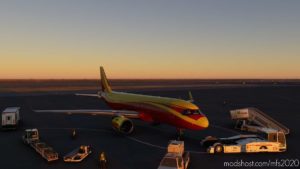Description
New Liveries Aircraft Came out finally by KINGRAMI777 with his own Aircraft by FBW A32NX – Separated Carbon BlackSeatFloor Color Design Cockpit it has renamed FBW A32NX – Separated Carbon Yellow and Red Aircraft Cockpit Completed.
In your Community Folder: Please Delete your old folder FBW A32NX – Separated Carbon BlackSeatFloor Color Design Cockpit.
FlyByWire_A320_NEO_Top Yellow
FlyByWire_A320_NEO_Top Red
In your Community Folder: Please Add your new folder
[A32NX] FlyByWire_A320neo_KINGRAMI777 (Yellow and Red)
Please Enjoy Your New Aircraft King Rami777
It works FlyByWire Mod – Separated Carbon Blackseatfloor color – FBW A32NX
Please delete the Separated Carbon Blackseatfloor color folder.
Please use the latest Update Separated Carbon Blackseatfloor color in your folder.
You can now replace the cup and tablet mod.
Whichever drive you have installed, You just added in your Community Folder. LRM is a free tool that enables you to monitor and track your, flights and aircraft landing rates within your flight simulator.
Author: KingRami777
How to install this mod (Full installation guide)
- Download the mod (ModsHost download guide).
- Find the Community folder on your computer
- Windows – C:/Users/[Computer Name]/AppData/Local/Packages/Microsoft.FlightSimulator_8wekyb3d8bbwe/LocalCache/Packages/Community
- Steam – C:/Users/[Computer Name]/AppData/Local/Packages/Microsoft.FlightDashboard_8wekyb3d8bbwe/LocalCache/Packages/Community
- Copy the downloaded file to your Community folder like this: /Community/[MOD FOLDER]/[MOD FILES]
- Launch the game and enjoy your mod!
Problems? Let us know in the comments! Your feedback helps modders improve the mod. Also, be sure to check the comments section - other players may have already shared solutions to common issues.
Share Your Gameplay!
Submit a screenshot of this mod!
Submit a YouTube video.