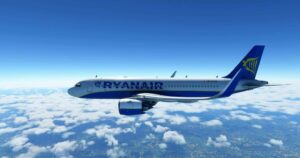Description
Air India Express
Air India Express is a wholly owned subsidiary of Air India. This low cost arm of Air India is headquartered in Kochi, Kerala.The airline carries around 4.84 million passengers each year, and connects 140 city pairs with its cost effective and reliable flight services. Air India Express enjoys 7.1% market share in India – International travel market, and 16.4 % market share in the India – Gulf travel market.
Air India Express was launched as a low-cost carrier in April 2005, with the objective of providing convenient connectivity to short/medium haul international routes in the Gulf and South East Asia at affordable fares. The airline’s target segments are Indian expatriates, budget travellers and leisure travellers. The airline aims at providing non-stop, no frills service to its customers across all channels. Our vision, is to become India’s most efficient and preferred LCC on regional and international routes; constantly exceeding passengers’ expectations in terms of quality, affordability, convenience and comfort.
Installation
Installation is simple and straight forward. Just extract the folder in the ZIP file into the Community folder of Flight Simulator 2020. Close and restart FS2020 and the livery should show up under the Airbus A320 neo liveries.
Author: TheMaharaja
How to install this mod (Full installation guide)
- Download the mod (ModsHost download guide).
- Find the Community folder on your computer
- Windows – C:/Users/[Computer Name]/AppData/Local/Packages/Microsoft.FlightSimulator_8wekyb3d8bbwe/LocalCache/Packages/Community
- Steam – C:/Users/[Computer Name]/AppData/Local/Packages/Microsoft.FlightDashboard_8wekyb3d8bbwe/LocalCache/Packages/Community
- Copy the downloaded file to your Community folder like this: /Community/[MOD FOLDER]/[MOD FILES]
- Launch the game and enjoy your mod!
Problems? Let us know in the comments! Your feedback helps modders improve the mod. Also, be sure to check the comments section - other players may have already shared solutions to common issues.
Share Your Gameplay!
Submit a screenshot of this mod!
Submit a YouTube video.