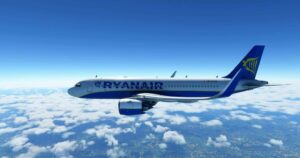Description
Garuda Indonesian Airways is the flag carrier of Indonesia, headquartered at Soekarno–Hatta International Airport. A successor of KLM Interinsulair Bedrijf, it is a member of SkyTeam and the second-largest airline of Indonesia after Lion Air, operating scheduled flights to a number of destinations to and from all continents except the Americas and Africa from its hubs, focus cities, as well as other cities for Hajj. It is the only Indonesian airline that flies to the European airspace.
Installation
Installation is simple and straight forward. Just extract the folder in the ZIP file into the Community folder of Flight Simulator 2020. Close and restart FS2020 and the livery should show up under the Airbus A320 Neo liveries.
If you like my work, please do consider supporting me … it does helps for the time that I invest in doing this.
Author: TheMaharaja
How to install this mod (Full installation guide)
- Download the mod (ModsHost download guide).
- Find the Community folder on your computer
- Windows – C:/Users/[Computer Name]/AppData/Local/Packages/Microsoft.FlightSimulator_8wekyb3d8bbwe/LocalCache/Packages/Community
- Steam – C:/Users/[Computer Name]/AppData/Local/Packages/Microsoft.FlightDashboard_8wekyb3d8bbwe/LocalCache/Packages/Community
- Copy the downloaded file to your Community folder like this: /Community/[MOD FOLDER]/[MOD FILES]
- Launch the game and enjoy your mod!
Problems? Let us know in the comments! Your feedback helps modders improve the mod. Also, be sure to check the comments section - other players may have already shared solutions to common issues.
Share Your Gameplay!
Submit a screenshot of this mod!
Submit a YouTube video.