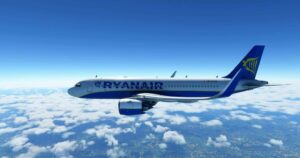Description
About this Airline
In the late 1940s, Freddie Bosworth, a British pilot and entrepreneur, began an air taxi service to Doha and Dhahran from Bahrain. Bosworth later expanded service and, on 24 March 1950, registered Gulf Aviation Company Limited as a private shareholding company. This makes its current operating company, Gulf Air, one of the oldest carriers in the Middle East. The early fleet contained seven Avro Ansons and three de Havilland DH.86B four-engine biplanes.
In October 1951, British Overseas Airways Corporation (BOAC) became a major shareholder in Gulf Aviation, holding a 22% stake through the BOAC subsidiary company BOAC Associated Companies.
In 1973 the governments of the Emirate (now Kingdom) of Bahrain, the State of Qatar, the Emirate of Abu Dhabi and the Sultanate of Oman agreed to purchase the BOAC Associated Companies holding in Gulf Aviation. The Foundation Treaty was signed on 1 January 1974 and gave each government a 25% shareholding in Gulf Aviation, which became a holding company. The operating company was now branded as Gulf Air and became the flag carrier for the four states.
The new summer schedule commencing 28 April 2006 saw the complete withdrawal from Abu Dhabi as a hub, following the decision on 13 September 2005 by the Emirate of Abu Dhabi to withdraw from Gulf Air and establish UAE flag carrier Etihad Airways. Gulf Air changed its operations to a dual-hub basis between Bahrain and Muscat airports. The airline ran a series of advertisements in local newspapers, thanking Abu Dhabi for its contribution to Gulf Air. As the national carrier for the United Arab Emirates for over 35 years, it has a large customer base located in Abu Dhabi. Gulf Air endeavoured to show continuing support for flights to Abu Dhabi from Bahrain and Muscat, connecting to the rest of the Gulf Air network, via advertisements placed in local newspapers.
Installation
Installation is simple and straight forward. Just extract the folder in the ZIP file into the Community folder of Flight Simulator 2020. Close and restart FS2020 and the livery should show up under the Airbus A320 neo liveries.
Author: TheMaharaja
How to install this mod (Full installation guide)
- Download the mod (ModsHost download guide).
- Find the Community folder on your computer
- Windows – C:/Users/[Computer Name]/AppData/Local/Packages/Microsoft.FlightSimulator_8wekyb3d8bbwe/LocalCache/Packages/Community
- Steam – C:/Users/[Computer Name]/AppData/Local/Packages/Microsoft.FlightDashboard_8wekyb3d8bbwe/LocalCache/Packages/Community
- Copy the downloaded file to your Community folder like this: /Community/[MOD FOLDER]/[MOD FILES]
- Launch the game and enjoy your mod!
Problems? Let us know in the comments! Your feedback helps modders improve the mod. Also, be sure to check the comments section - other players may have already shared solutions to common issues.
Share Your Gameplay!
Submit a screenshot of this mod!
Submit a YouTube video.