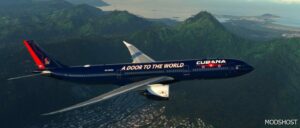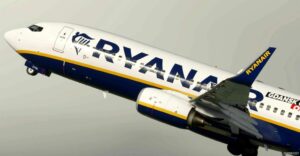Description
Based on the A320 series in Air Canada’s new livery.
Air Canada is the flag carrier and the largest airline of Canada by fleet size and passengers carried. It is headquartered in the borough of Saint-Laurent in Montreal, Quebec, Canada. The airline, founded in 1937, provides scheduled and charter air transport for passengers and cargo to 207 destinations worldwide. It is a founding member of the Star Alliance. Air Canada’s largest hubs are at Toronto Pearson International Airport (YYZ), Montréal–Trudeau International Airport (YUL) and Vancouver International Airport (YVR). The airline’s regional service is Air Canada Express.
Simply Extract And Drag/drop Into Your Community Folder!
Enjoy!
If you feel so inclinded, feel free to Buy Me a Coffee
**** Versions 1.1 – fixes the overlapped tail registration and landing gear cover colors.
Author: ahsaul
How to install this mod (Full installation guide)
- Download the mod (ModsHost download guide).
- Find the Community folder on your computer
- Windows – C:/Users/[Computer Name]/AppData/Local/Packages/Microsoft.FlightSimulator_8wekyb3d8bbwe/LocalCache/Packages/Community
- Steam – C:/Users/[Computer Name]/AppData/Local/Packages/Microsoft.FlightDashboard_8wekyb3d8bbwe/LocalCache/Packages/Community
- Copy the downloaded file to your Community folder like this: /Community/[MOD FOLDER]/[MOD FILES]
- Launch the game and enjoy your mod!
Problems? Let us know in the comments! Your feedback helps modders improve the mod. Also, be sure to check the comments section - other players may have already shared solutions to common issues.
Share Your Gameplay!
Submit a screenshot of this mod!
Submit a YouTube video.