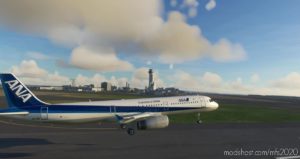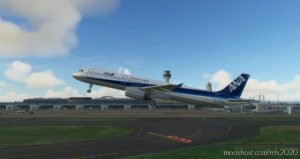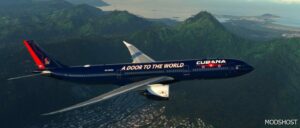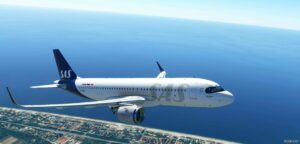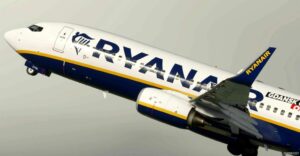Description
A321 All Nippon Airways (JA114A) [8K/4K]
All Nippon Airways Co., Ltd., also known as Zennikkū, is the largest airline in Japan by revenues and passenger numbers. Its headquarters are located in Shiodome City Center in the Shiodome area of Minato ward of Tokyo.
This livery is intended to work with the Airbus A321 V0.2.0 from Project Mega Pack.
Notes:
✔ Both 8K and 4K resolution is available for download. Please take note that using 8K will slightly impact your performance.
Any suggestions are appreciated! Please leave them in the comments below.
Installation: Simply drag and drop either the 8K or 4K file into your community folder.
If You’d Like To, Any Donation Is Highly Appreciated!
Author: Miggle#9207
How to install this mod (Full installation guide)
- Download the mod (ModsHost download guide).
- Find the Community folder on your computer
- Windows – C:/Users/[Computer Name]/AppData/Local/Packages/Microsoft.FlightSimulator_8wekyb3d8bbwe/LocalCache/Packages/Community
- Steam – C:/Users/[Computer Name]/AppData/Local/Packages/Microsoft.FlightDashboard_8wekyb3d8bbwe/LocalCache/Packages/Community
- Copy the downloaded file to your Community folder like this: /Community/[MOD FOLDER]/[MOD FILES]
- Launch the game and enjoy your mod!
Problems? Let us know in the comments! Your feedback helps modders improve the mod. Also, be sure to check the comments section - other players may have already shared solutions to common issues.
Share Your Gameplay!
Submit a screenshot of this mod!
Submit a YouTube video.