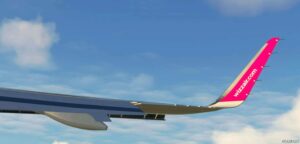Description
This pack contains all Wizz Air A320neo liveries from LJA to LJF (HA-LJA,B,C,D,E,F)!
- Ultra High (8k) resolution (for a closer look too).
- Custom logos and titles.
- Custom COMP textures.
- You can choose which livery you want to install and use!
- and more to follow…
(At the moment some titles are limited/missing due to plane mapping.)
Uninstall Completely The Older Version Before Updating!!
Changelog For Version 3.0
New: HA-LJB,C,D,E,F joined to the fleet.
Fix: HA-LJA reworked tailnumber.
Fix Fully reworked files for smaller size and maximum compatibility with FlyByWire A32NX mod.
💡 Others also downloaded: Ryanair Livery (Mini-Fleet Package 1) – Pmdg 737-800 V2.1, Nissan Skyline ER34 [0.33].
Author: PilotaMatyi01
How to install this mod (Full installation guide)
- Download the mod (ModsHost download guide).
- Find the Community folder on your computer
- Windows – C:/Users/[Computer Name]/AppData/Local/Packages/Microsoft.FlightSimulator_8wekyb3d8bbwe/LocalCache/Packages/Community
- Steam – C:/Users/[Computer Name]/AppData/Local/Packages/Microsoft.FlightDashboard_8wekyb3d8bbwe/LocalCache/Packages/Community
- Copy the downloaded file to your Community folder like this: /Community/[MOD FOLDER]/[MOD FILES]
- Launch the game and enjoy your mod!
Problems? Let us know in the comments! Your feedback helps modders improve the mod. Also, be sure to check the comments section - other players may have already shared solutions to common issues.
Share Your Gameplay!
Submit a screenshot of this mod!
Submit a YouTube video.