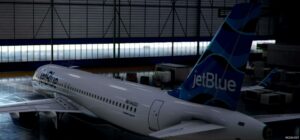Description
Notice:
- jetBlue N4022J is in real an Airbus A321
- Now SimUpdate 8+ compatible
Features:
- FlyByWire Version
- CUP with jetBlue Airlines Logo and colors
Simple Installation:
1 – Extract the ZIP
2 – open the new folder – In the folder there is another folder with the same name
3 – copy the file “FBW_A320neo_N4022J” and paste it in you community folder.
4 – Take a deep breath and rejoice now
5 – Now you are ready to fly. Have fun
Recent Changelog for 2.0
Now SimUpdate 5+ compatible and new FBW Winglets integrated
💡 Others also downloaded: Lufthansa A330-900 NEO – 8K Livery, Airbus A330-300, Boeing C-17 GlobeMaster.
Author: Selcuk_Dikilitas
How to install this mod (Full installation guide)
- Download the mod (ModsHost download guide).
- Find the Community folder on your computer
- Windows – C:/Users/[Computer Name]/AppData/Local/Packages/Microsoft.FlightSimulator_8wekyb3d8bbwe/LocalCache/Packages/Community
- Steam – C:/Users/[Computer Name]/AppData/Local/Packages/Microsoft.FlightDashboard_8wekyb3d8bbwe/LocalCache/Packages/Community
- Copy the downloaded file to your Community folder like this: /Community/[MOD FOLDER]/[MOD FILES]
- Launch the game and enjoy your mod!
Problems? Let us know in the comments! Your feedback helps modders improve the mod. Also, be sure to check the comments section - other players may have already shared solutions to common issues.
Share Your Gameplay!
Submit a screenshot of this mod!
Submit a YouTube video.