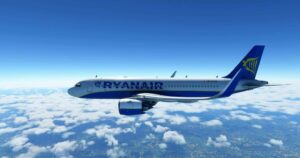Description
What’s New:
2.5.0
This update hopefully addresses SU 5 Compatibility issues.
Dirty livery is now more realistic with a few more details.
Please let me know if you expirience any issues.
2.1.0
Repackaged clean and dirty livery into one module.
Added new Fly-By-Wire compatible modules into the package.
The liveries work with both default and Fly By Wire aircrafts.
Please delete old BA livery packadges from the community folder!
2.0.1
- Added new registration number for the dirty livery, its now G-TTNB as requested by a community member.
- Cleaned-up a tiny bit of Ambient occlusion on the wing tips.
2.0.0
Added additional “Dirty” Livery to the package with wear and tear. You can download just the additional file and extract it into your community folder. I will update the clean livery in due course. Look forward to your feedback.
- Added loads of scratches and scuffs as well as some dust and dirt.
- PBR textures have been replaced for a large part of the aircraft to make it match with the real BA A320 NEO.
- Small details added, including white lines on the front ribbon.
- Text Logo repositioned and is no longer overlapping the light on the side of the fuselage.
- Sensors are appropriately PBR textured, glitches removed.
- Wings re-textured with new PBR to match BA
- Engine re-textured to match BA
- Front and Rear Gear retextured.
- Re-baked Ambient Occlusion texture for most of the aircraft for deeper shadows.
1.7.0
- Made changes to decals placed at the front of the fuselage based on community feedback
- “NO TOW” decal is back where it should be
- Textures adjusted to better fit lower LOD models, texture padding reduced as it was causing some artefacts when applied to the lower LOD models including air traffic.
- Some adjustments to the PBR materials.
1.6.0
- More accurate paint with several small details added
- Added bolts to the cockpit window as in real life
- Re-created tail from scratch, sharper, better quality reference image used, more in line with the latest branding
- Removed some red markings for accuracy
- Added some extra red markings in the front part of the fuselage
- Added Reg. Number to the front gear doors.
- New PBR material now covering layered logos and tail sticker
- Resized and repositioned the logos and crest to better match the reality
- Default tail number is now disabled without modifying panels.
- Compatible with A32NX
- Compatible with the Megapack
- Registration number updated new font, spacing, more accurate positioning
- Recoloured some fins for more accuracy
Many thanks to community members for supplying feedback and additional reference materials including the font, blue prints and photos to ensure even more accurate livery.
1.5.0
- Completely repainted from the ground up with ultra high resolution texture.
- Sharpness and Resolution of the elements has been increased substantially.
- New, more realistic Logo with dotted pattern.
- Dotted pattern on the tail, tail reworked completely, more realistic.
- One World Logo added.
- Shiny rims around the doors and windows are added.
- Red Markings on the wings added as per real livery.
- The Livery is now more reflective, similar to 787 for a more realistic and an eye candy look.
- Logo on the belly of the plane removed to be more realistic.
Features:
Ultra High quality livery suitable for a closer look.
Installation:
To Install the livery, simply drag and drop to the community folder.
Author: Operatorland468
How to install this mod (Full installation guide)
- Download the mod (ModsHost download guide).
- Find the Community folder on your computer
- Windows – C:/Users/[Computer Name]/AppData/Local/Packages/Microsoft.FlightSimulator_8wekyb3d8bbwe/LocalCache/Packages/Community
- Steam – C:/Users/[Computer Name]/AppData/Local/Packages/Microsoft.FlightDashboard_8wekyb3d8bbwe/LocalCache/Packages/Community
- Copy the downloaded file to your Community folder like this: /Community/[MOD FOLDER]/[MOD FILES]
- Launch the game and enjoy your mod!
Problems? Let us know in the comments! Your feedback helps modders improve the mod. Also, be sure to check the comments section - other players may have already shared solutions to common issues.
Share Your Gameplay!
Submit a screenshot of this mod!
Submit a YouTube video.