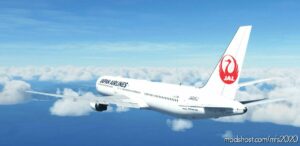Description
Japan Airlines Co., Ltd. (日本航空株式会社, Nihon Kōkū Kabushiki-gaisha), also known as JAL (Jaru) or Nikkō (日航), is an international airline and Japan’s flag carrier, headquartered in Shinagawa, Tokyo. Its main hubs are Tokyo’s Narita International Airport and Haneda Airport, as well as Osaka’s Kansai International Airport and Itami Airport. JAL group companies include Japan Airlines, J-Air, Japan Air Commuter, Japan Transocean Air, and Ryukyu Air Commuter for domestic feeder services, and JAL Cargo for cargo and mail services.
Simply extract and drag/drop into your Community folder!
Enjoy!
If you feel so inclinded, feel free to Buy Me a Coffee
Author: ahsaul
How to install this mod (Full installation guide)
- Download the mod (ModsHost download guide).
- Find the Community folder on your computer
- Windows – C:/Users/[Computer Name]/AppData/Local/Packages/Microsoft.FlightSimulator_8wekyb3d8bbwe/LocalCache/Packages/Community
- Steam – C:/Users/[Computer Name]/AppData/Local/Packages/Microsoft.FlightDashboard_8wekyb3d8bbwe/LocalCache/Packages/Community
- Copy the downloaded file to your Community folder like this: /Community/[MOD FOLDER]/[MOD FILES]
- Launch the game and enjoy your mod!
Problems? Let us know in the comments! Your feedback helps modders improve the mod. Also, be sure to check the comments section - other players may have already shared solutions to common issues.
Share Your Gameplay!
Submit a screenshot of this mod!
Submit a YouTube video.