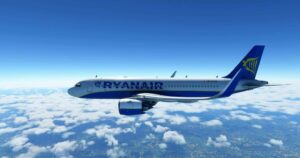Description
Repaints of the DA62 in the colours of Flight Calibration Services Limited located in Shoreham, United Kingdom. FCSL took delivery of their first DA62 in 2016 and now have have a total of 6 Diamond DA62 aircraft. The aircraft are used for flight calibration, inspection, validation and checking for the full range of aircraft radio navigation aids. FCSL operates in the United Kingdom, Ireland, Portugal, Lithuania and Malta. Outside Europe, FCSL operates extensively in the Middle East, Africa and the Caribbean.
INSTALLATION
Just copy the folders in the zipfile to your Community folder.
While these repaints will work with the standard DA62, I always use the DA62X mod for a better flight model. You can find it here DA62X Project. These repaints are compatible with both but I would recommend the modded aircraft over the default MSFS flight model any day.
REPAINT DETAILS
Custom exterior livery based on the actual aircraft.
G-GBAS in gloss white with gloss orange tips.
Body coloured prop spinners.
Black interior.
Exterior texture resolution at 4k to allow more detailed fuselage graphics.
ATC contact uses correct registation abbreviation.
Pictures of the real aircraft here G-GBAS and here G-TACN.
EULA This repaint is provided free of change and are not to be repurposed for inclusion with any commercial package. The use of the downloaded repaints is done at your own discretion and risk and with agreement that you will be solely responsible for any damage to your computer system or loss of data that results from such activities.
Author: Crispy136
How to install this mod (Full installation guide)
- Download the mod (ModsHost download guide).
- Find the Community folder on your computer
- Windows – C:/Users/[Computer Name]/AppData/Local/Packages/Microsoft.FlightSimulator_8wekyb3d8bbwe/LocalCache/Packages/Community
- Steam – C:/Users/[Computer Name]/AppData/Local/Packages/Microsoft.FlightDashboard_8wekyb3d8bbwe/LocalCache/Packages/Community
- Copy the downloaded file to your Community folder like this: /Community/[MOD FOLDER]/[MOD FILES]
- Launch the game and enjoy your mod!
Problems? Let us know in the comments! Your feedback helps modders improve the mod. Also, be sure to check the comments section - other players may have already shared solutions to common issues.
Share Your Gameplay!
Submit a screenshot of this mod!
Submit a YouTube video.