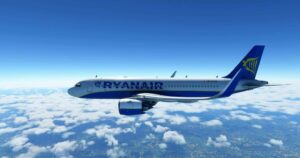Description
Breeze Airways is an American airline headquartered in Cottonwood Heights, Utah. Breeze’s operations launched on May 27, 2021, with its inaugural flight from Tampa International Airport to Charleston International Airport. Breeze’s first Airbus A220-300 was delivered on October 26, 2021, with the aircraft entering service on May 25, 2022
Simply extract and drag/drop into your Community folder!
Enjoy!
Author: ahsaul
Make a difference – rate mods! No votes :(
How to install this mod (Full installation guide)
- Download the mod (ModsHost download guide).
- Find the Community folder on your computer
- Windows – C:/Users/[Computer Name]/AppData/Local/Packages/Microsoft.FlightSimulator_8wekyb3d8bbwe/LocalCache/Packages/Community
- Steam – C:/Users/[Computer Name]/AppData/Local/Packages/Microsoft.FlightDashboard_8wekyb3d8bbwe/LocalCache/Packages/Community
- Copy the downloaded file to your Community folder like this: /Community/[MOD FOLDER]/[MOD FILES]
- Launch the game and enjoy your mod!
Problems? Let us know in the comments! Your feedback helps modders improve the mod. Also, be sure to check the comments section - other players may have already shared solutions to common issues.
Share Your Gameplay!
Submit a screenshot of this mod!
Submit a YouTube video.