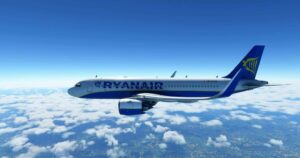Description
This mod is for the Third Party Aircraft BREDOK3D BOEING 737-MAX. This aircraft can be purchased on simMarket or on the in-game marketplace.
Flair Airlines Boeing 737 MAX – (10K*5K)
Flair Airlines is a Canadian low-cost airline headquartered in Edmonton, Alberta, with its main hub at the Edmonton International Airport. The company operates scheduled domestic passenger services and charters in Canada, USA, and internationally.
Follow These Steps To Install The Livery:
✔ Unzip the downloaded file
✔ Launch Microsoft Flight Simulator
✔ Enjoy!
Wish You Like It !
Created by aaMasih (Ali Sadeghi)
Author: aaMasih
How to install this mod (Full installation guide)
- Download the mod (ModsHost download guide).
- Find the Community folder on your computer
- Windows – C:/Users/[Computer Name]/AppData/Local/Packages/Microsoft.FlightSimulator_8wekyb3d8bbwe/LocalCache/Packages/Community
- Steam – C:/Users/[Computer Name]/AppData/Local/Packages/Microsoft.FlightDashboard_8wekyb3d8bbwe/LocalCache/Packages/Community
- Copy the downloaded file to your Community folder like this: /Community/[MOD FOLDER]/[MOD FILES]
- Launch the game and enjoy your mod!
Problems? Let us know in the comments! Your feedback helps modders improve the mod. Also, be sure to check the comments section - other players may have already shared solutions to common issues.
Share Your Gameplay!
Submit a screenshot of this mod!
Submit a YouTube video.