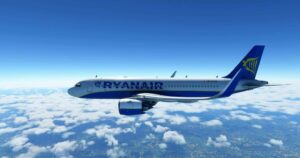Description
This is a new livery for the JPL Cessna 152. The latest version includes the normal and the fairings edition.
Caution: This livery only works with the C152 mod by JPLogistics!!!
Livery Content:
no repaint, everything built from scratch
handmade and smoothed lines in Blender
reduced alpha channel for less prop blur effect
resized tail number (80% scaling)
custom tail number
To install, simply unzip the archive and drag the included folder into your community folder – that’s it.
Author: frulx
Make a difference – rate mods! No votes :(
How to install this mod (Full installation guide)
- Download the mod (ModsHost download guide).
- Find the Community folder on your computer
- Windows – C:/Users/[Computer Name]/AppData/Local/Packages/Microsoft.FlightSimulator_8wekyb3d8bbwe/LocalCache/Packages/Community
- Steam – C:/Users/[Computer Name]/AppData/Local/Packages/Microsoft.FlightDashboard_8wekyb3d8bbwe/LocalCache/Packages/Community
- Copy the downloaded file to your Community folder like this: /Community/[MOD FOLDER]/[MOD FILES]
- Launch the game and enjoy your mod!
Problems? Let us know in the comments! Your feedback helps modders improve the mod. Also, be sure to check the comments section - other players may have already shared solutions to common issues.
Share Your Gameplay!
Submit a screenshot of this mod!
Submit a YouTube video.