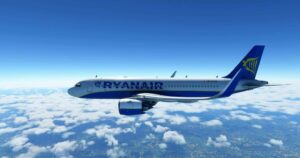Description
This is a repaint for the PMDG 737-800 in colours of Monarch Airlines (G-MONV). This repaint is fictional but is based on the former 737-300 with the same registration.
Note: This repaint is available in BW- and SSW-configuration. As the SSW depends on files of the BW you cannot uninstall it.
Installation Via PMDG Operations Center:
1: Extract the *.ptp file to a temporary location, ie desktop
2: Run PMDG Operations Center
3: Choose Aircraft and Liveries->Livery Utilities
4: At the bottom left you’ll see ‘Install from PTP file’, click that button and then locate the *.ptp wherever you extracted it to.
5: Let the Operations Center do the hard work.
6: Start MSFS, choose the installed livery and enjoy!
Author: alxcpt
How to install this mod (Full installation guide)
- Download the mod (ModsHost download guide).
- Find the Community folder on your computer
- Windows – C:/Users/[Computer Name]/AppData/Local/Packages/Microsoft.FlightSimulator_8wekyb3d8bbwe/LocalCache/Packages/Community
- Steam – C:/Users/[Computer Name]/AppData/Local/Packages/Microsoft.FlightDashboard_8wekyb3d8bbwe/LocalCache/Packages/Community
- Copy the downloaded file to your Community folder like this: /Community/[MOD FOLDER]/[MOD FILES]
- Launch the game and enjoy your mod!
Problems? Let us know in the comments! Your feedback helps modders improve the mod. Also, be sure to check the comments section - other players may have already shared solutions to common issues.
Share Your Gameplay!
Submit a screenshot of this mod!
Submit a YouTube video.