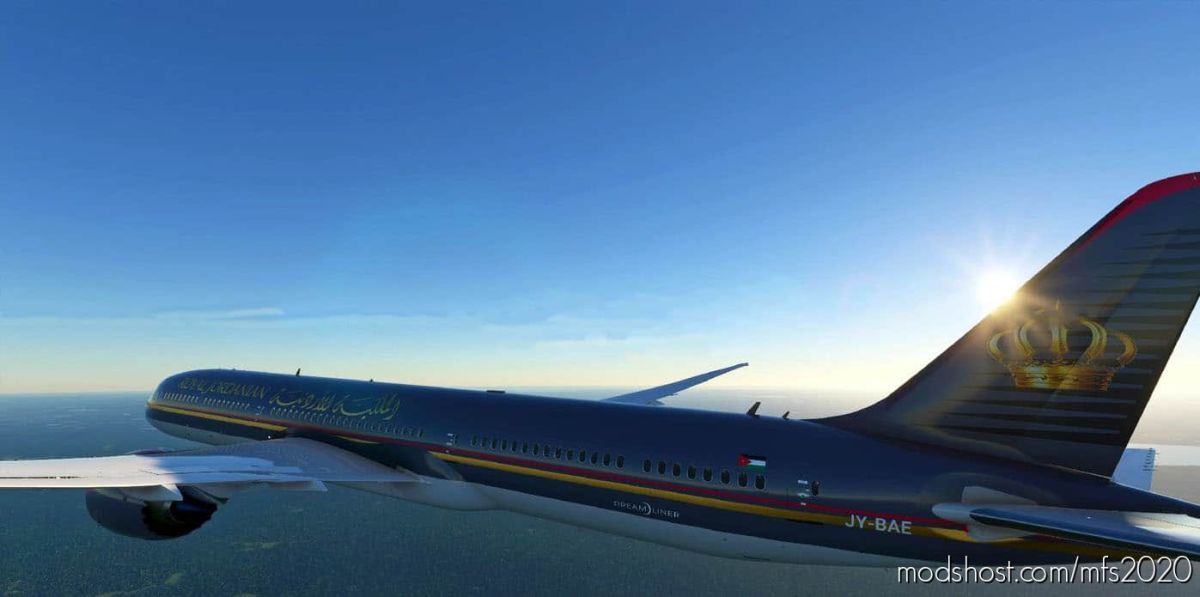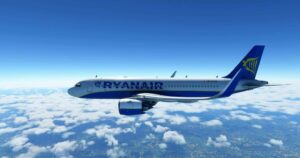Description
Royal Jordanian Airlines is the flag carrier airline of Jordan with its head office in Amman, Jordan, operating scheduled international services over four continents from its main base at Queen Alia International Airport. Royal Jordanian is a member of the Arab Air Carriers Organization and the airline alliance. The airline operates over 500 flights per week, with at least 110 daily departures and was formerly known as Alia Royal Jordanian Airlines.
Installation
Installation is simple and straight forward. Just extract the folder in the ZIP file into the Community folder of Flight Simulator 2020. Close and restart FS2020 and the livery should show up under the Boeing 787-10 liveries.
Author: TheMaharaja
How to install this mod (Full installation guide)
- Download the mod (ModsHost download guide).
- Find the Community folder on your computer
- Windows – C:/Users/[Computer Name]/AppData/Local/Packages/Microsoft.FlightSimulator_8wekyb3d8bbwe/LocalCache/Packages/Community
- Steam – C:/Users/[Computer Name]/AppData/Local/Packages/Microsoft.FlightDashboard_8wekyb3d8bbwe/LocalCache/Packages/Community
- Copy the downloaded file to your Community folder like this: /Community/[MOD FOLDER]/[MOD FILES]
- Launch the game and enjoy your mod!
Problems? Let us know in the comments! Your feedback helps modders improve the mod. Also, be sure to check the comments section - other players may have already shared solutions to common issues.
Share Your Gameplay!
Submit a screenshot of this mod!
Submit a YouTube video.