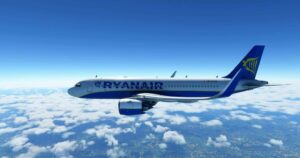Description
This livery features the new Scandinavian Airlines livery design. Airplane name is Dotter Viking (EI-SID). Please be aware: This is not 100% accurate but as close to I was able to make it. Livery is using Flight simulator default placement for tail numbers so custom tail numbers can be used without overlapping on the wings and tail.
Features: 4k Quality Airbus A320neo Scandinavian Airlines Livery With Reflections And Clean/new Look. Using New Drag And Drop Install Method. Supports AI Traffic.
Installation: To Install the livery, simply drag and drop Livery-a320-SAS folder to the community folder.
Known Bugs/Limitations: Silver logo is not the 100% accurate silver/color I will work on better placement. SAS letters on sharklets are mirrored on one side.
⭐ Popular Mod! More than 1010 downloads in total!
Author: MuppetOwl
How to install this mod (Full installation guide)
- Download the mod (ModsHost download guide).
- Find the Community folder on your computer
- Windows – C:/Users/[Computer Name]/AppData/Local/Packages/Microsoft.FlightSimulator_8wekyb3d8bbwe/LocalCache/Packages/Community
- Steam – C:/Users/[Computer Name]/AppData/Local/Packages/Microsoft.FlightDashboard_8wekyb3d8bbwe/LocalCache/Packages/Community
- Copy the downloaded file to your Community folder like this: /Community/[MOD FOLDER]/[MOD FILES]
- Launch the game and enjoy your mod!
Problems? Let us know in the comments! Your feedback helps modders improve the mod. Also, be sure to check the comments section - other players may have already shared solutions to common issues.
Share Your Gameplay!
Submit a screenshot of this mod!
Submit a YouTube video.