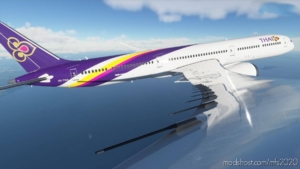Description
This Livery Is Based On: Boeing 787-9 Dremliner Thai Airways | HS-TWA | Phatthana Nikhom
Livery Type: Semi-Fictional
Livery Development Road Map
v1.0
First version With Thai Airways Livery
v1.1
Increase Resolution Of Livery
Add Some Small Detail
Fix Some Livery Part That Have Deflect And Bug On v1.0
v1.2
Re-Position Of Logo, Line To Be More Like Real One | (May Be)
Fix Some Livery Part That Have Deflect And Bug On v1.1
v1.3
TBA
Fix Some Livery Part That Have Deflect And Bug On v1.2
Installation
Unzip File Then Move “livery-b78x-thai” To Your Community Folder.
(livery-b787-thai > livery-b78x-thai > SimObjects > Airplanes > livery-b787-thai > TEXTURE.THAI)
Author: SquisheeTH
How to install this mod (Full installation guide)
- Download the mod (ModsHost download guide).
- Find the Community folder on your computer
- Windows – C:/Users/[Computer Name]/AppData/Local/Packages/Microsoft.FlightSimulator_8wekyb3d8bbwe/LocalCache/Packages/Community
- Steam – C:/Users/[Computer Name]/AppData/Local/Packages/Microsoft.FlightDashboard_8wekyb3d8bbwe/LocalCache/Packages/Community
- Copy the downloaded file to your Community folder like this: /Community/[MOD FOLDER]/[MOD FILES]
- Launch the game and enjoy your mod!
Problems? Let us know in the comments! Your feedback helps modders improve the mod. Also, be sure to check the comments section - other players may have already shared solutions to common issues.
Share Your Gameplay!
Submit a screenshot of this mod!
Submit a YouTube video.