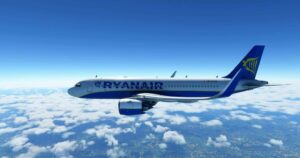Description
Fun fact, this MD-82 was the 100th to come off the production line at McDonnel Douglas.
How to install.
1: Extract the “N1005.zip” file into DocumentsMaddog X FilesMSFS 2020Liveries. (yes the .zip file inside of the .rar)
2: Open the Maddog X Load Manager and then click on the Liveries Manager button, then click on the YV3367 name and click on the > button to move the livery into the Installed liveries window. Finally, click on the Apply button, and thats all.
Venezolana Internacional de Aviación Sociedad Anónima (English: JSC Venezuelan International Airways), or VIASA for short, was the Venezuelan flag carrier between 1960 and 1997. It was headquartered in the Torre Viasa in Caracas.[2][3] Launched in November 1960[4], it was nationalized in 1975 due to financial problems, and re-privatized in 1991, with the major stake going to Iberia. The company ceased operations in January 1997 and went into liquidation.
The golden age of civil aviation in Venezuela would arrive on November 21, 1960, the date on which Venezolana Internacional de Aviación, S.A. was founded. The unforgettable Viasa. At first, the airline started flying the Convair 880-22M aircraft; then -in the 70s- the DC-8 arrived; and, later, the unforgettable DC-10-30, the Boeing 747-200, the Boeing 727, MD-82 and Airbus A300.
This livery is dedicated to all those retired Visa pilots, their crew, and to all those who could enjoy these times
Author: oliveiralberto
How to install this mod (Full installation guide)
- Download the mod (ModsHost download guide).
- Find the Community folder on your computer
- Windows – C:/Users/[Computer Name]/AppData/Local/Packages/Microsoft.FlightSimulator_8wekyb3d8bbwe/LocalCache/Packages/Community
- Steam – C:/Users/[Computer Name]/AppData/Local/Packages/Microsoft.FlightDashboard_8wekyb3d8bbwe/LocalCache/Packages/Community
- Copy the downloaded file to your Community folder like this: /Community/[MOD FOLDER]/[MOD FILES]
- Launch the game and enjoy your mod!
Problems? Let us know in the comments! Your feedback helps modders improve the mod. Also, be sure to check the comments section - other players may have already shared solutions to common issues.
Share Your Gameplay!
Submit a screenshot of this mod!
Submit a YouTube video.