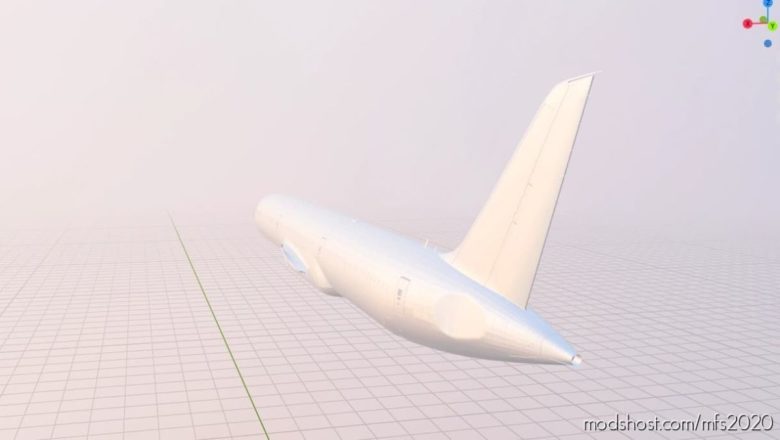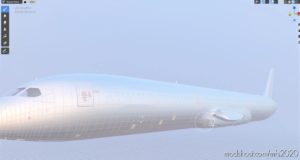Description
This is a model of the 787 with all doors and rudders but without engines, wings or elevators. You can easily modify those files with a 2D paint application. I have also included a blank template file, the Blender gltf importer, and a link to a tutorial for those who need it. However, you should only need to use 2D painters for the engines and to change the files to DDS.
When you open blender delete the box (right-click, delete) and use the importer to open the gltf file. you may have to look around for the 787 when you open it.
I Hope This Makes It Easier For You To Make Liveries!
Author: Xander548
How to install this mod (Full installation guide)
- Download the mod (ModsHost download guide).
- Find the Community folder on your computer
- Windows – C:/Users/[Computer Name]/AppData/Local/Packages/Microsoft.FlightSimulator_8wekyb3d8bbwe/LocalCache/Packages/Community
- Steam – C:/Users/[Computer Name]/AppData/Local/Packages/Microsoft.FlightDashboard_8wekyb3d8bbwe/LocalCache/Packages/Community
- Copy the downloaded file to your Community folder like this: /Community/[MOD FOLDER]/[MOD FILES]
- Launch the game and enjoy your mod!
Problems? Let us know in the comments! Your feedback helps modders improve the mod. Also, be sure to check the comments section - other players may have already shared solutions to common issues.
Share Your Gameplay!
Submit a screenshot of this mod!
Submit a YouTube video.