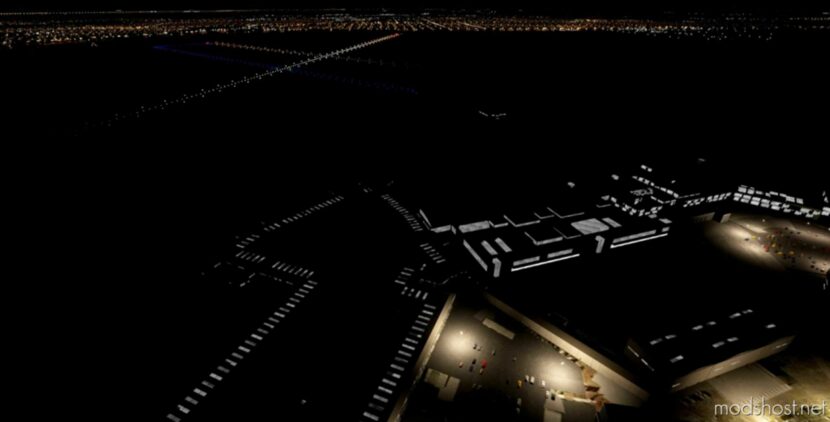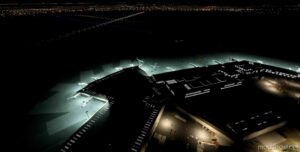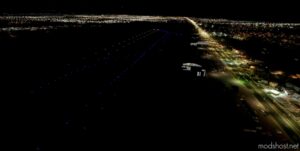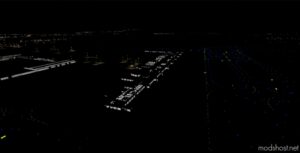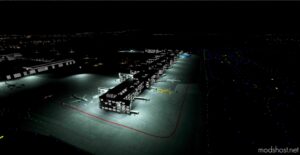Description
** New update 5.x.x please remove the old folder due to the new bgl.
Airports Lights
This file adds lights for the terminals of more than 1200 international/national airports (see the complete list in the link below) on all continents, please test first, in case if I don’t add your airport, feel free to request in the comment section, please ICAO name.
More than 32,000 light poles around the world and counting.
How To Install?
Important: This addon only gives lights to terminals, mostly where there are gates, not for runways or taxiways at this moment, maybe in the future.
NOTE: If you are updating, please remove the old folder “andres3d-airports-lights”, and add this new one. This is to avoid problems with third-party addons, so this mod will be loaded last.
Map with all airport locations with lights, check this link before any request to any airport.
==Thanks to all the people who have requested airports and especially to those who have donated, who continue to keep this project alive.==
💡 Others also downloaded: Concorde FS2020 Conversion, Qatar Airways A7-Hhe Ultra [NO Mirroring], YET Another Ground Marks FIX V1.1.
Authors: Andres3D
How to install this mod (Full installation guide)
- Download the mod (ModsHost download guide).
- Find the Community folder on your computer
- Windows – C:/Users/[Computer Name]/AppData/Local/Packages/Microsoft.FlightSimulator_8wekyb3d8bbwe/LocalCache/Packages/Community
- Steam – C:/Users/[Computer Name]/AppData/Local/Packages/Microsoft.FlightDashboard_8wekyb3d8bbwe/LocalCache/Packages/Community
- Copy the downloaded file to your Community folder like this: /Community/[MOD FOLDER]/[MOD FILES]
- Launch the game and enjoy your mod!
Problems? Let us know in the comments! Your feedback helps modders improve the mod. Also, be sure to check the comments section - other players may have already shared solutions to common issues.
Share Your Gameplay!
Submit a screenshot of this mod!
Submit a YouTube video.