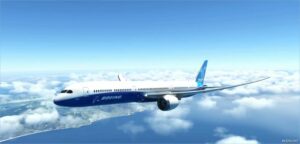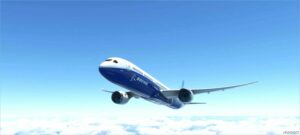Description
This is a modification to the MSFS 2020 default Asobo Boeing 787-10 aircraft and is primarily aimed at improving the aircraft flight model to make its overall performance more closely match the actual aircraft, providing a much closer experience to flying the real aircraft. Although the flight model on this default aircraft is already pretty good, some significant improvements have been made to the flight model parameters, which are detailed in the Change log.
This is Boeing’s latest advanced technology passenger jet, and it is unlike any previous generation Boeing airliner. It includes a highly flexible, high-performance, carbon fiber wing and a modern fly-by-wire flight control system. It also has an ultra-modern glass cockpit with six large multifunction displays and a fully functional flip down HUD.
The new fly-by-wire system provides significant additional artificial stability that makes hand-flying this aircraft almost effortless. It will hold any pitch, roll, or vertical speed that you set with the yoke, even with the autopilot disconnected. All turns are automatically perfectly coordinated, with minimal altitude loss, which allows you to easily fly like a seasoned Pro with many thousands of hours. Flying this new-generation high-performance aircraft is a unique experience that I highly recommend for any aspiring simulator Airline Captain!
This mod is easily installed by simply unzipping the download file and copying the mge-asobo-aircraft-b787-10 folder to the MSFS Community folder. It will then replace the existing default Boeing B787-10 aircraft in the MSFS aircraft selection screen, and will also continue to utilize all of the existing available Liveries. To uninstall the mod and return to using the MSFS default aircraft, simply remove it from the Community folder.
Recent Changelog 1.4.5
⦁ The Max Reverse Thrust Limit has been decreased to about 80% N1 to more closely match the actual aircraft and avoid incorrectly triggering the takeoff config warning messages.
⦁ The Elevator Effectiveness scaler has been increased to 1.0 to improve overall pitch stability and elevator authority. This also improves elevator trim authority.
⦁ The Landing Gear Drag has been decreased to more closely match the actual aircraft and improve approach and landing performance.
⦁ The Induced Drag and Flaps Induced Drag scalers have been increased to improve pitch stability and takeoff and landing performance.
⦁ The Trailing Edge Flaps Lift has been decreased slightly to improve takeoff and landing performance.
⦁ The default Pilot Viewpoint zoom level has been decreased slightly to improve MCP visibility and access to the ALT knob and the LOC / APPR buttons.
💡 Others also downloaded: Boeing C-17 GlobeMaster, Floyds Epic Clouds V1.7C.
Author: MGouge425
How to install this mod (Full installation guide)
- Download the mod (ModsHost download guide).
- Find the Community folder on your computer
- Windows – C:/Users/[Computer Name]/AppData/Local/Packages/Microsoft.FlightSimulator_8wekyb3d8bbwe/LocalCache/Packages/Community
- Steam – C:/Users/[Computer Name]/AppData/Local/Packages/Microsoft.FlightDashboard_8wekyb3d8bbwe/LocalCache/Packages/Community
- Copy the downloaded file to your Community folder like this: /Community/[MOD FOLDER]/[MOD FILES]
- Launch the game and enjoy your mod!
Problems? Let us know in the comments! Your feedback helps modders improve the mod. Also, be sure to check the comments section - other players may have already shared solutions to common issues.
Share Your Gameplay!
Submit a screenshot of this mod!
Submit a YouTube video.