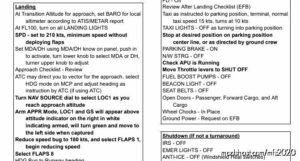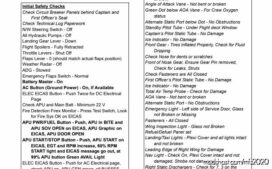Description
This is a detailed checklist of the procedures for the CRJ-700 that I made for use specifically with the Aerosoft CRJ-550/700 in MSFS. This is a highly detailed checklist of ALL the steps, and thus should be used as a learning tool, until such time as you become accustomed to the steps and can perform most of them from memory, at which time you may only need to use an operational checklist (possibly coming in the future from someone I know). I have tried to code the checklist with fonts in bold and italic for necessary or optional/unnecessary steps.
This checklist was created from notes taken while watching a YouTube series of videos by The Dude. and it is the Come Fly With Me playlist. Please feel free to watch this video series along with going over the checklist to learn all the operations of the plane. Good luck, and Happy Landings!
Author: Calypsia6978
How to install this mod (Full installation guide)
- Download the mod (ModsHost download guide).
- Find the Community folder on your computer
- Windows – C:/Users/[Computer Name]/AppData/Local/Packages/Microsoft.FlightSimulator_8wekyb3d8bbwe/LocalCache/Packages/Community
- Steam – C:/Users/[Computer Name]/AppData/Local/Packages/Microsoft.FlightDashboard_8wekyb3d8bbwe/LocalCache/Packages/Community
- Copy the downloaded file to your Community folder like this: /Community/[MOD FOLDER]/[MOD FILES]
- Launch the game and enjoy your mod!
Problems? Let us know in the comments! Your feedback helps modders improve the mod. Also, be sure to check the comments section - other players may have already shared solutions to common issues.
Share Your Gameplay!
Submit a screenshot of this mod!
Submit a YouTube video.