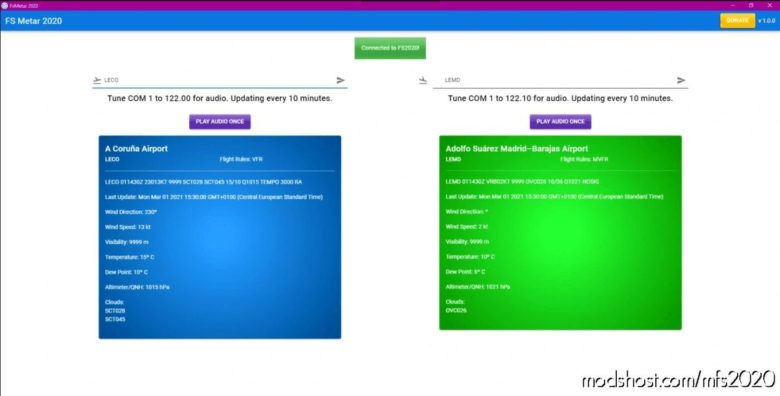Description
Hello!
I created FS Metar 2020 because i wanted to listen to the actual metar on my aircraft comms. All you have to do is select departure and arrival airports and then set your radio comm1 to 122.00 to listen to the departure atis or 122.10 to listen to the arrival atis.
Installation:
All you have to to is unzip and run FSMetar.exe. You also have to run metarconnect.exe wich is in the metarconnect folder while fs2020 is running. If you dont want to listen to the audio on comm1 you dont have to run metarconnect and just use FSMetar for metar information on airports.
I´ll be keeping a close watch in the comments to listen to feedback and provide improvements as I continue to improve the app.
I have long term plans in developing this app so any help from you guys is really appreciated.
Thanks A Lot Everyone And Happy Flying!
Authors: Francisco Leston Ramos
How to install this mod (Full installation guide)
- Download the mod (ModsHost download guide).
- Find the Community folder on your computer
- Windows – C:/Users/[Computer Name]/AppData/Local/Packages/Microsoft.FlightSimulator_8wekyb3d8bbwe/LocalCache/Packages/Community
- Steam – C:/Users/[Computer Name]/AppData/Local/Packages/Microsoft.FlightDashboard_8wekyb3d8bbwe/LocalCache/Packages/Community
- Copy the downloaded file to your Community folder like this: /Community/[MOD FOLDER]/[MOD FILES]
- Launch the game and enjoy your mod!
Problems? Let us know in the comments! Your feedback helps modders improve the mod. Also, be sure to check the comments section - other players may have already shared solutions to common issues.
Share Your Gameplay!
Submit a screenshot of this mod!
Submit a YouTube video.