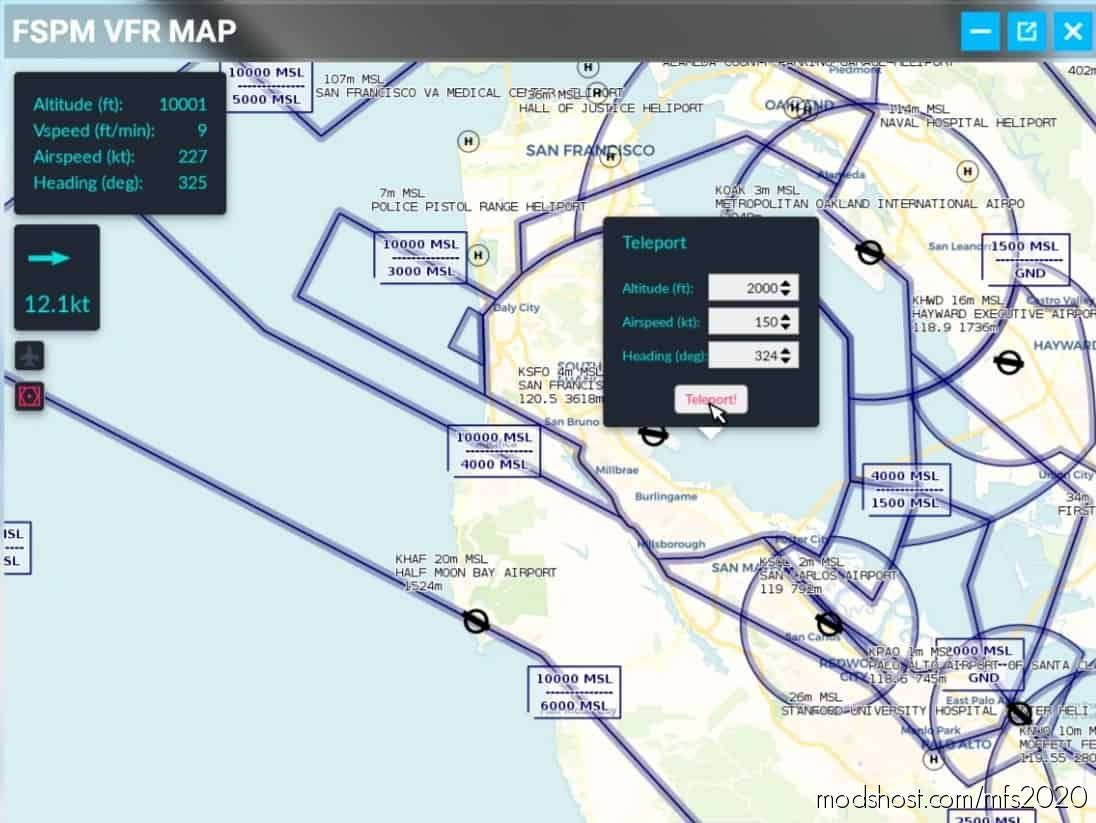Description
FSPM VFR Map
It’s a map. With your plane moving in it. In the Sim. Without any external apps needing to run.
And it is an Alpha – Meaning, I didn’t try it out on a larger crowd. Before cursing me if something is not right, please just report a bug, it’s probably fixable. And, if you’re a nodejs dev, interested in the app development for MSFS, ping me here, I’m making a platform to develop this kind of in-game apps easily.
There’s a basic “world” layer, generously hosted by Carto, using the OSM data.
There is also a layer you can select with some info about airspaces and nav data from the OpenAIP database (unfortunately not interactive, yet).
There’s also some more info about your flight and the missing indication (besides Garmin) about the wind direction.
You can teleport anywhere by clicking on the map and then choosing altitude, speed etc. Please be patient or pause after the teleport, until the space around you warps back into existence.
To install, unzip the file and copy the folder ‘fspm-panel-vfrmap’ to the MSFS Community folder. You’ll need to restart the MSFS.
Beware: I noticed once, on the first install, when I started it first – the game crashed (VFR maps…). After the restart all is good, never crashed the game again. But just in case, when you start it the first time, do it right after the game loads, not at the end of a long flight.
Author: scelt
How to install this mod (Full installation guide)
- Download the mod (ModsHost download guide).
- Find the Community folder on your computer
- Windows – C:/Users/[Computer Name]/AppData/Local/Packages/Microsoft.FlightSimulator_8wekyb3d8bbwe/LocalCache/Packages/Community
- Steam – C:/Users/[Computer Name]/AppData/Local/Packages/Microsoft.FlightDashboard_8wekyb3d8bbwe/LocalCache/Packages/Community
- Copy the downloaded file to your Community folder like this: /Community/[MOD FOLDER]/[MOD FILES]
- Launch the game and enjoy your mod!
Problems? Let us know in the comments! Your feedback helps modders improve the mod. Also, be sure to check the comments section - other players may have already shared solutions to common issues.
Share Your Gameplay!
Submit a screenshot of this mod!
Submit a YouTube video.