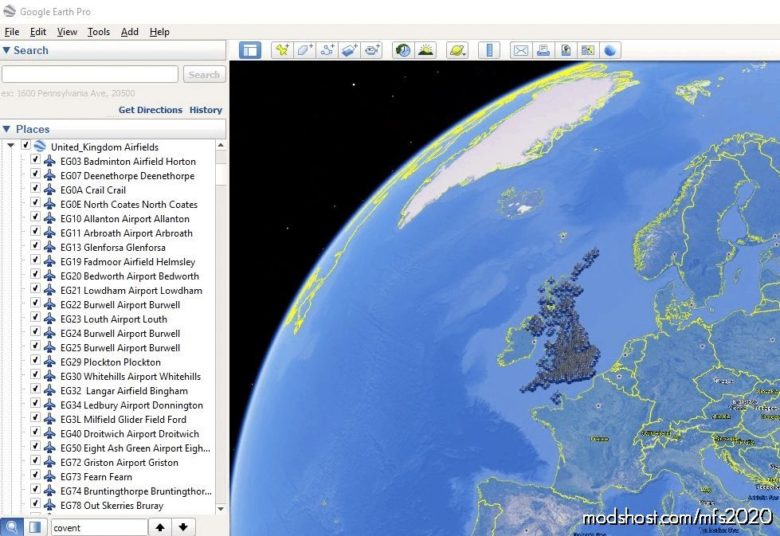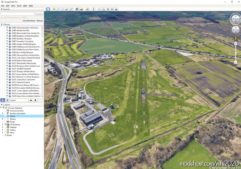Description
KML files for all 37,000 MSFS airports split into regions for a quick way to view an airfield for planning trips etc..
Derived from the Little Navmap database file little_navmap_msfs.sqlite
Drag and Drop a .kml file into the google earth app and when double-clicked on an airport icon on the map or name in the sidebar will take you to an aerial view of the airport aligned with it’s primary runway.
Author: metel89
Make a difference – rate mods!
5.0 out of 5 stars - 1 votes
How to install this mod (Full installation guide)
- Download the mod (ModsHost download guide).
- Find the Community folder on your computer
- Windows – C:/Users/[Computer Name]/AppData/Local/Packages/Microsoft.FlightSimulator_8wekyb3d8bbwe/LocalCache/Packages/Community
- Steam – C:/Users/[Computer Name]/AppData/Local/Packages/Microsoft.FlightDashboard_8wekyb3d8bbwe/LocalCache/Packages/Community
- Copy the downloaded file to your Community folder like this: /Community/[MOD FOLDER]/[MOD FILES]
- Launch the game and enjoy your mod!
Problems? Let us know in the comments! Your feedback helps modders improve the mod. Also, be sure to check the comments section - other players may have already shared solutions to common issues.
Share Your Gameplay!
Submit a screenshot of this mod!
Submit a YouTube video.